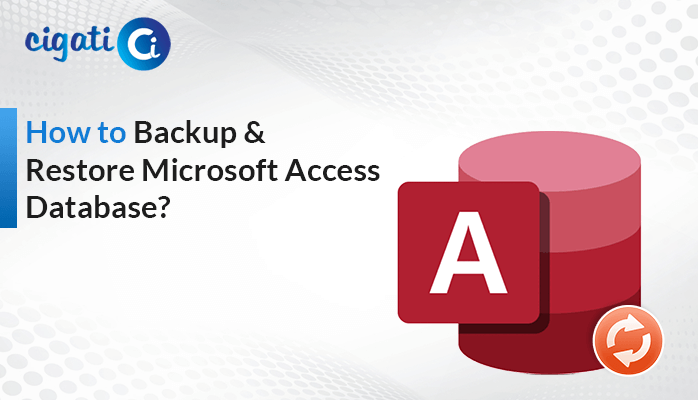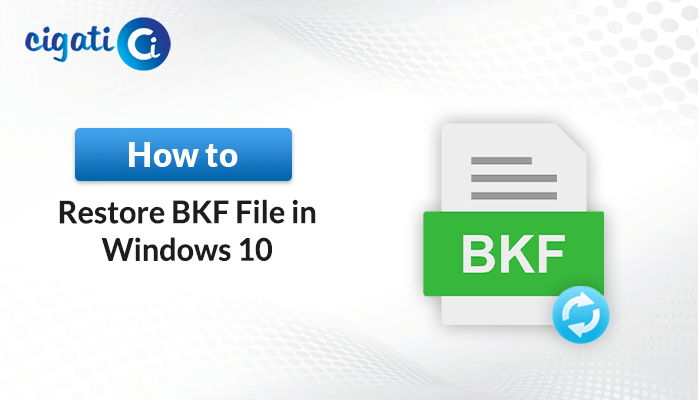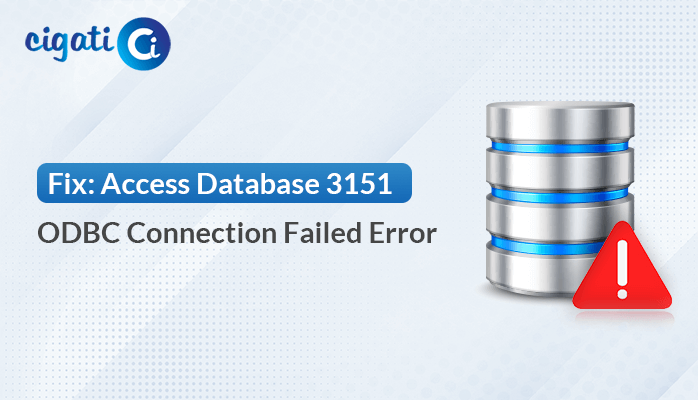-
Written By Rohan Wiese
-
Published on August 4th, 2020
-
Updated on June 22, 2022
Quick Ways to Troubleshoot Microsoft SQL Server Error 926
If you are facing Microsoft SQL Server error 962 while working with your SQL server, or you are unable to access the data from the SQL Server, then you have opened the right post. In this article, we will let you know the complete process to deal with the Microsoft SQL Server error 926 with the best possible solution.
What is Error 926 in SQL Server?
SQL error 926 is displayed when the database is marked as suspect due to a failed recovery process. The SQL Server shows error 926 mainly when the user attempts to connect to the SQL Server instance using sysadmin login and SSMS. This error code also creates trouble at the time of SQL transactions and affects the whole functioning of the SQL Server. Sometimes, it makes the database inaccessible for the user. Sometimes, you might face SQL Server 4064 Errors when working with SQL databases. But this can be solved easily.
What are the Causes Behind SQL Server Error 926?
There may be several different reasons why this Microsoft SQL Server Error 926 appears. Amongst them, some of the reasons are listed below:
- If the SQL Database of the users is marked as suspicious.
- When the Malware errors on your hardware.
- Due to the corruption in the header file of the system.
- In case of an Abrupt shutdown of the SQL Server application.
- Occurrence of the error in case of the SQL server user appends.
- While restoring the database in the SQL Server.
- If the user wants to extract transactions from the database log.
All the above-listed reasons are the main causes behind the Microsoft SQL Server Error 926. So, now let’s proceed further towards the best possible ways to deal with this error.
Best Ways to Fix Microsoft SQL Server Error 926
There are several ways to fix the SQL Server 2008 R2 Error 926. In this section, we have discussed the two methods that you can try to fix the error. Follow the below methods in a stepwise manner.
Method 1: Using Commands
- Firstly, open a new window and use the query given below:
EXEC sp_resetstatus ‘DB_Name’ - In a database, sp_resetstatus disables the suspect flag. Basically, it updates the status column as well as a mode that is named as sys.databases. You’ll get the sysadmin rights to perform this action only when you have login details.
ALTER DATABASE DB_Name SET SINGLE_USER WITH ROLLBACK IMMEDIATE - This query will set your database into single-user mode.
ALTER DATABASE DB_Name SET MULTI_USERDetails - You can set your database into multi-user mode by using this command.
ALTER DATABASE DB_Name SET EMERGENCY - It becomes a READ_ONLY copy if your SQL database has been set to EMERGENCY mode. After that, only the sysadmin members can access it.
DBCC checkdb (‘DB_Name’) - Use this command to check integrity.
DBCC CheckDB (‘DB_Name’, REPAIR_ALLOW_DATA_LOSS) - Use the above command to repair the errors.
Method 2: Via SQL Management Studio (SSMS)
- Open MS SQL Management Studio (SSMS) and then on Object Explorer. After that, in the opened connection item, right-click and choose Stop.
- Now, Open Control Panel on your computer.
- After, Click on Administrative Tools>>Services.
- Now, highlight the server (MSSQLSERVER) item >> right-click on it.
- Then, Click on Stop from the opened menu list.
- Following the path:
C:\ProgramFiles\MicrosoftSQLServer\MSSQL10.MSSQLSERVER\MSSQL\DATA - Now you have to move the MSDBData.mdf data files to MSDBlog.ldf to a different location.
- Now, Copy-Paste this file from a new location to the old location.
- Click the Right-click the mouse button and then on the Start option.
- Now, refresh your database.
- Finally one can Detach the MSDB File.
Using the above manual methods, users can try to fix SQL Server 2008 R2 Error 926. But the process involves lots of effort and is a complex process to execute. Therefore, users are looking for an alternate solution to resolve their SQL server error. Hence, we are going to introduce the professional approach in the below section.
Method 3: Fix Microsoft SQL Server Error 926 using Reliable Software
Cigati SQL Recovery Tool is the one & only solution in the field of SQL Server Database. It is the most widely used online software that recovers & restores the corrupt SQL database MDF or NDF files without any data alteration. In addition, being an advanced software, its interface is so easy that even novice users can also use it without any technical knowledge. Furthermore, it restores all the database items like tables, stored procedures, triggers, and other functions.
Final Words
In this article, you’ll get complete knowledge to fix Microsoft SQL Server Error 926. Although there are two methods in this article, it is always recommended to users take the help of SQL Server Recovery tools as these utilities are safer and more secure. And there is no issue of losing the data when you are using the third-party tool. Also, you can evaluate the software working by installing the free demo version of the software before purchasing the complete version.
You May Also Read: Recovery Pending State in SQL Server
About The Author:
Rohan Wiese works as Technical Content Writer at Cigati Solutions. He writes technical blogs, articles, newsgroups, etc. on Database Recovery, Email Backup & Migration for Cloud and Webmail Email Clients. He has almost two years of writing experience and has written about many Technologies such as Cloud Computing, Intelligence, IoT, and Email Management.
Related Post