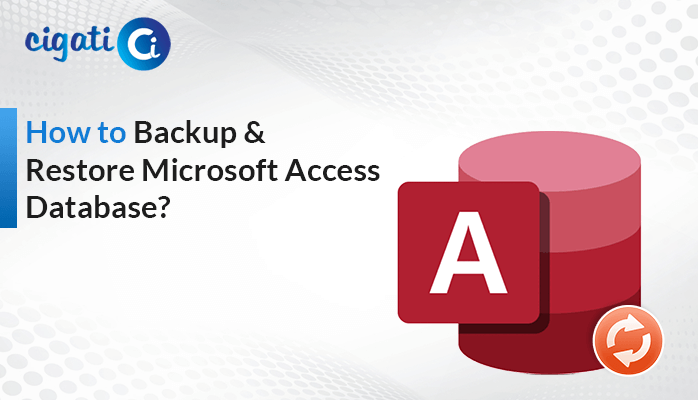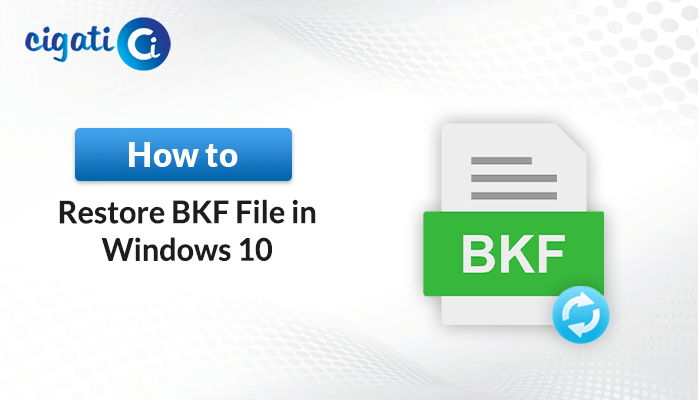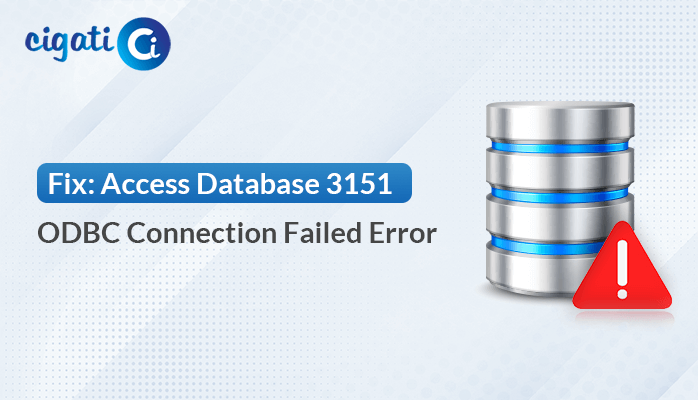-
Written By Rohit Singh
-
Published on July 25th, 2019
-
Updated on June 21, 2022
Fix Recovery Pending State in SQL Server: Pro Tips in 2022
Summary: Are you looking for an instant solution, to fix database recovery pending in SQL server, then here we will guide you through the best possible ways for the same. For this, you need to continue reading this post and you will get all the answers to your queries.
Firstly, we will know what an SQL server is? It’s a relational database management system introduced by Microsoft. This system is built and designed to store and manage the information. Some of the time users face issues in SQL Server of pending state and it cannot be started due to not clean shutdown of database.
SQL Server is a relational database management system that is introduced by Microsoft. This system is designed and developed to backup and manage the entire information. However, there are many times when users face the issues in the SQL server of the pending state. Let’s move toward the reasons why SQL goes into recovery mode.
Related Post: SQL Database in Suspect Mode
Why SQL Database goes in Recovery Pending Mode?
No matter what happens with the physical settings of the SQL Server, your data files are always the only source to recover the whole database. As a result, if they are damaged or modified in any way your SQL server status will be stuck in a corrupted state. In this case, you do not have backward compatibility but still can make transactions by utilizing tempdb and data files normally – until permanent modifications to them are processed. We have listed some of the main errors behind fixing the SQL server database.
- Due to the corrupt or damaged MDF files.
- At the time of corruption on the log file.
- If there is no time gap between the startups.
- In case of sudden power failure while working.
- The immediate shutdown of the SQL Server in between.
- If the memory is insufficient to store the SQL server data.
Due to the above-listed reasons, most of the time data is found in SQL Server Recovery Pending State. Therefore, in the next section, we are going to discuss some of the manual methods to fix SQL Database in Recovery Mode.
#3 Methods to Fix Recovery Pending in SQL Server
Most users will agree that manual methods are not 100% secure. It’s also less convenient and many times it can be difficult to follow. So before performing the manual method users should always have a backup of their data because that way if something goes wrong there isn’t a big loss. Users should remember that!
Method 1: Mark SQL Database in Emergency Mode and Start Forcefully Repair
Fix Recovery Pending in SQL Server using the DBCC CHECKDB command.
ALTER DATABASE (Database Name) SET EMERGENCY;
GO
ALTER DATABASE (Database Name) set single_user
GO
DBCC CHECKDB ([Database Name], REPAIR_ALLOW_DATA_LOSS) WITH ALL_ERRORMSGS;
GO
ALTER DATABASE (Database Name) set multi_user
GO
After that, the EMERGENCY mode marks the SQL database as READ_ONLY, deactivates logging, and grants authorization only to the system administrators.
Using this method, you can fix the technical problems and restore the database to an accessible state. Therefore, the database automatically exits from the EMERGENCY STOP mode.
Method 2: Mark SQL database in Emergency Mode, Disconnect the Main Database, and Reattach it
To execute the process to Fix Recovery Pending in SQL Server without DBCC CHECKDB:
ALTER DATABASE [DBName] SET EMERGENCY;
ALTER DATABASE [DBName] set multi_user
EXEC sp_detach_db ‘[DBName]’
EXEC sp_attach_single_file_db @DBName = ‘[DBName]’, @physname = N'[mdf path]’
The above commands will help the servers to recover or retrieve a corruption-free log and automatically create a new one.
Method 3: Professional Approach to Fix SQL Recovery Pending Error
Cigati SQL Recovery Tool is a complete solution in the SQL Server Database. Also, it is a well-known utility that can recover and restore a corrupt SQL database of MDF & NDF files hassle-free without any data alteration. Furthermore, being an advanced software the interface of this utility is so smooth that even a novice user can also use the software without any technical assistance. In addition, it restores the database objects like tables, views, programmability, triggers, stored procedures, and other functions.
Last Words
In the above blog, we have discussed different solutions to fix recovery pending in SQL server. The manual and the professional methods both are discussed in the above section you can opt for the best method as per your requirement. As manual methods are not 100% secure, therefore we recommend users opt for the alternate approach that helps in the recovery of the SQL data without any data hampering.
You May Also Read: Repair Corrupt SQL Server Database
About The Author:
Rohit Singh is an Email Backup, Recovery & Migration Consultant and is associated with Software Company from the last 3 years. He writes technical updates and their features related to MS Outlook, Exchange Server, Office 365, and many other Email Clients & Servers.
Related Post