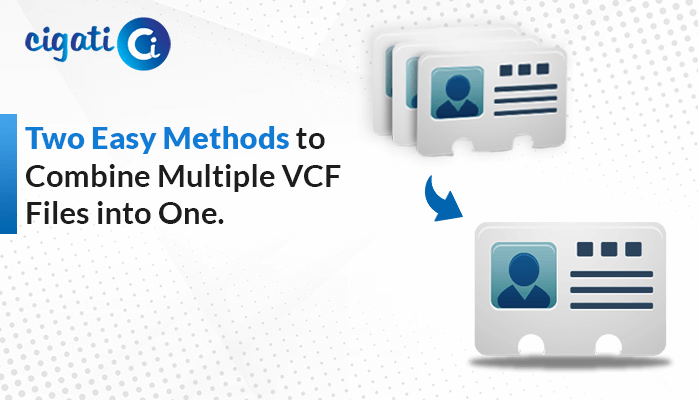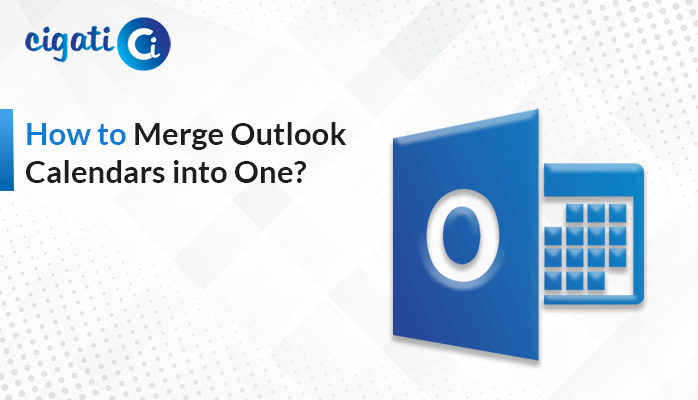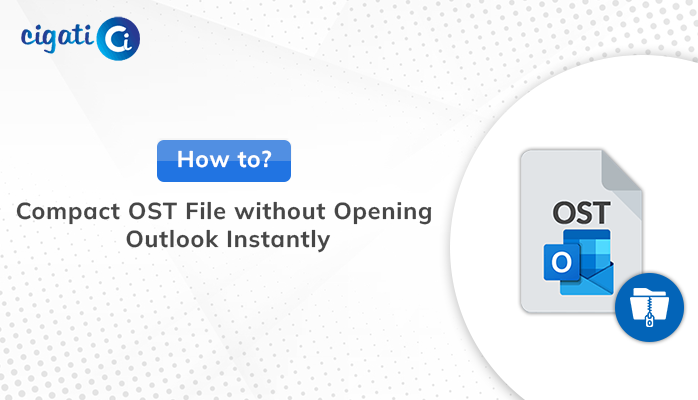-
Written By Rohit Singh
-
Published on May 2nd, 2022
How to Reduce OST File Size in Microsoft Outlook?
Are you facing difficulties while managing the oversize OST file? You have landed on the right page. In this technical post, we are going to discuss the best possible ways to reduce OST file size using a manual and professional approach. So stay tuned to this post to know more in detail.
OST file is a data file storage that is created by MS Outlook. These OST files are used to store a copy of mailbox items from an Office 365, Exchange, or Outlook.com account. This OST file is stored on the hard drive and contains email messages, contacts, calendars, tasks, and other account information. Apart from this, users can also create appointments, search or add a contact, or read & write emails while they are offline.
Hence, users can perform any changes in the OST files when they are connected to any internet connection. These offline files are increasing and occupying the storage space that is reflecting errors bugs and hangs in the Outlook email service. In such a scenario, In that case, Outlook reduces OST File Size which helps users to manage their Outlook account efficiently.
Related Post: Reduce Outlook PST File Size
Why Reduce OST File Size in Outlook?
There are plenty of instances due to which an oversize PST file tends to slow down the Outlook program, file corruptions, and many more. Apart from this, it creates hindrance while working in the form of errors. We have listed some of them below:
- In case when the MS Outlook profile is not responding.
- You cannot add additional data to the existing change .ost files.
- It consumes time as well as the efforts of the users.
- Retrieving data from the exchange server.
All the above-listed reasons are the consequences of large-size OST files. Therefore, users want to compact their OST files in MS Outlook. Now, let’s move further and know the detailed process to Reduce OST File Size data.
Top 3 Ways to Reduce OST File Size in Microsoft Outlook
If you are facing the issue while working with MS Outlook, then in this particular section, we are going to discuss some possible approaches to Reduce OST File Size in Outlook. Thus, you can shrink your OST file manually and professionally.
Method 1: Compact Outlook Data File in Outlook 2016
MS Outlook provides an option to its users to reduce OST file size. For this, you need to follow the given below method to carefully compact the Outlook data file.
- Launch the desktop-based Outlook application on your system.
- Navigate the File tab and tap on the Account settings option under the Account Settings icon.
- Now, tap on the Data Files tab on Double click on the file you want to shrink.
- After that, click on the Compact Now button to start the compression process.
- In the end, tap on the Ok button after completing the process.
Using this method, you can reduce OST file size in MS Outlook files temporarily. Users can also opt for another method if this doesn’t work.
Method 2: Clean up Mailbox data
Cleaning up mailbox data is another process that can help users while reducing the OST file size in Microsoft Outlook. All you have to do is- follow the below-listed steps carefully:
- Open the MS Outlook application on your system.
- Navigate to the File tab and tap on the Info tab.
- Then, click on the Mailbox Cleanup under the Tools icon.
- After that, in the mailbox dialog box, click on the View Mailbox Size button to view your current mailbox size stored in the local OST file.
Method 3: Transfer Mail Items from OST to PST or Archive Folder
Using this method, you can compact OST and keep the older emails by transferring the emails to PST. It will help you to reduce OST size without any loss of data. Follow the steps to execute the method in MS Outlook 2016 and 2019.
- Launch the Outlook program and click the File option.
- Now, tap on Tools and select Clean up old emails.
- After that, check the option Archive this folder and all subfolders.
- Now, select the folder that you want to archive.
- At last, click the Browse button to select the path to save archive files. Click on the Ok button.
Automated Approach to Reduce Outlook OST File
Cigati OST Splitter Tool is a reliable and trustworthy utility that helps Microsoft users to split and break huge size OST files into smaller data files. This utility splits the offline Outlook Data File (.ost) based on size, date, sender’s name, and folder. Also, the software splits the OST file and saves them into multiple Outlook data files so that users can easily access them using MS Outlook.
Conclusion
In the above write-up, we have described the consequences of the large size PST file and the reliable approaches to reduce OST file size. Besides, we have also discussed how to split huge size PST files into several smaller PST files using the OST splitter software. Moreover, users can also evaluate the software working by installing the free demo version of the software available.
About The Author:
Rohit Singh is an Email Backup, Recovery & Migration Consultant and is associated with Software Company from the last 3 years. He writes technical updates and their features related to MS Outlook, Exchange Server, Office 365, and many other Email Clients & Servers.
Related Post