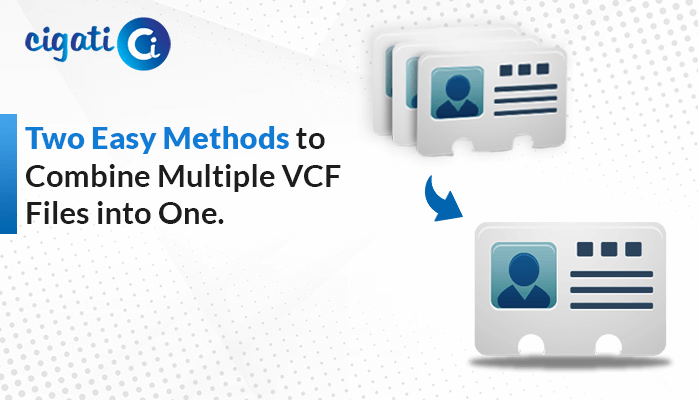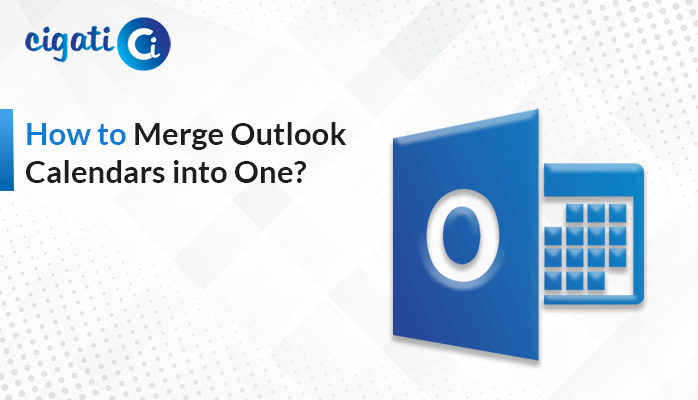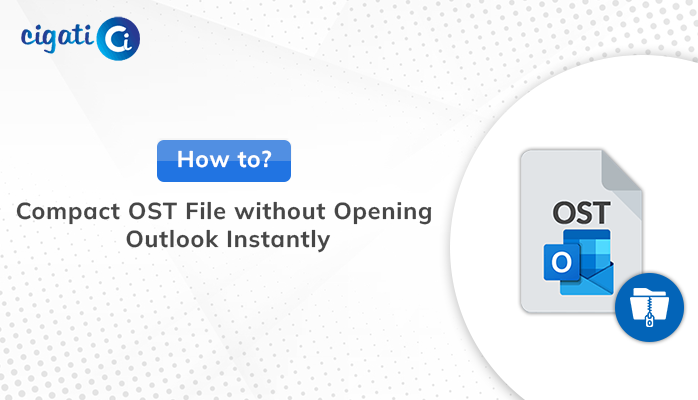-
Written By Rohan Wiese
-
Published on November 7th, 2022
-
Updated on February 23, 2024
How to Split VCF Files to Multiple Contacts?
Are you tired of managing large VCF files? Want to split VCF into multiple files? No worries! Here you will find the best possible solution to split your large vCard files into multiple files manually and professionally.
VCF or vCard is a virtual business card file format for contacts that assist the vCard files with a .vcf extension. This is the standard file format that is used to store contacts. These files can be easily shared via email without any errors. It also includes information like name, mobile number, email address, address, etc.
However, these vCard files are important for the user for personal, business, and professional purposes. Thus, every user can manage their large VCF contacts into multiple files. In this post, we will discuss the need of splitting large files into multiple files and the possible ways to split them. Let’s proceed further to know the possible ways to split them.
Also Read: Combine VCF Files into One
Best Way to Split VCF into Multiple Files Manually
If you want to split the VCF file into multiple contacts, you need to follow the steps that are listed below.
- First, enter C:\Users\%username%\Contacts on the search bar and click on the Import button.
- Now, choose vCard (VCF Files) in the import to window contacts wizard and press the Import button.
- Select the vCard File from the system and tap on the Open button.
- Hit the Ok button after viewing the contact details.
Using the above process, users can successfully split their large-size VCF files into multiple files. But there are some limitations of the above manual process that we have listed below.
Some Loopholes of the Manual Approach
- The above process is a techie process to follow by a novice user.
- It might not give you a 100% efficient result.
- Users require some technical expertise to follow the complete process.
- The process consumes more time and effort for the users.
To avoid these loopholes that create a hindrance when splitting single VCF to multiple VCF contacts. Now, let us proceed further towards the instant way for the same. Hence, we introduced the Cigati VCF Splitter Tool. The software split a single VCF file into multiple VCF files without any alteration in the data. It can split VCF files of any size. Also, the software performs both splitting and merging of the vCard files.
Final Verdict
The above post describes the best possible way to Split VCF into multiple files. As manual methods have some limitations due, therefore, we suggest users switch to the professional approach to overcome all the limitations. The software is a secure and virus-free utility tested by experts to easily split large-size VCF files into multiple smaller VCF files.
You May Also Read: Import vCard to Outlook
About The Author:
Rohan Wiese works as Technical Content Writer at Cigati Solutions. He writes technical blogs, articles, newsgroups, etc. on Database Recovery, Email Backup & Migration for Cloud and Webmail Email Clients. He has almost two years of writing experience and has written about many Technologies such as Cloud Computing, Intelligence, IoT, and Email Management.
Related Post