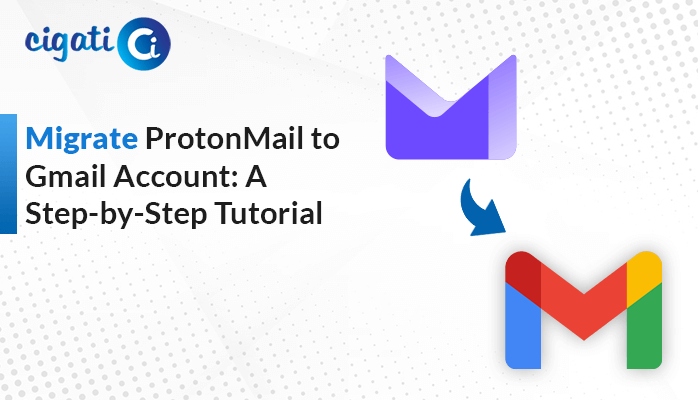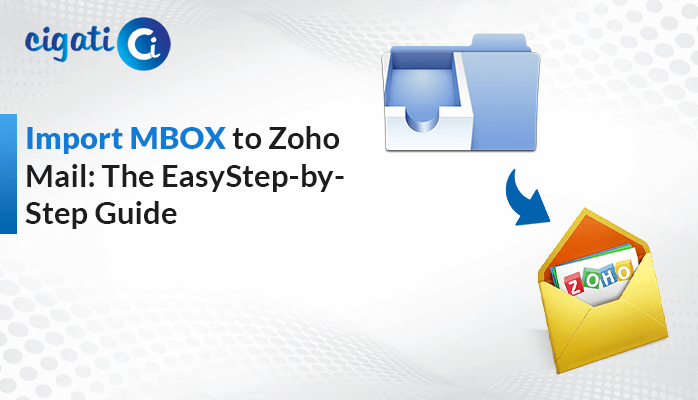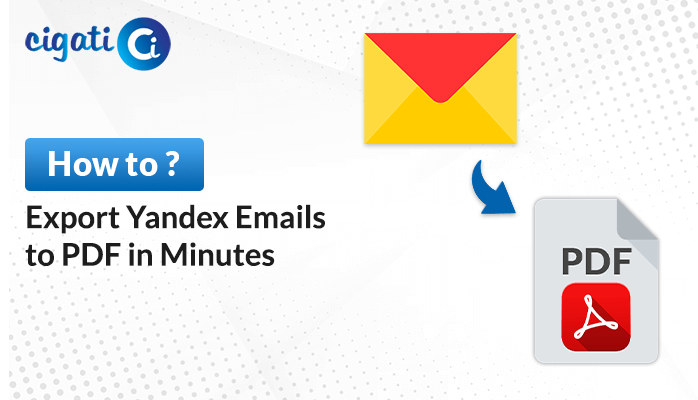-
Written By Rohan Wiese
-
Published on August 12th, 2023
-
Updated on August 14, 2023
Migrate Multiple Email Accounts to Office 365 or Microsoft 365 – DIY
Office 365 is like a super toolbox for your system. It has all the necessary tools for work or school. For example, Word for making documents, Excel for numbers stuffing, and PowerPoint for creating an impressive presentation. There are several processes to migrate multiple email accounts to Office 365.
But Microsoft 365 not just offers these tools – it also gives you a special place to store your files online. As a result, you can get to them from anywhere, even if you’re not using your own computer. Before moving ahead, you should know the common reasons for using O365.
- Instead of keeping all your valuable files only on your computer, Office 365 lets you store them safely in the cloud.
- You can effortlessly have online meetings with your colleagues or friends.
- It helps keep your files safe from computer gremlins and hackers.
- Office 365 offers tutorials and guides to help you become a wizard with its tools.
How to Migrate Multiple Email Accounts to Office 365?
The following section will discuss several solutions to Move Multiple Email Accounts to Office 365. First, we will go through how users can import PST to Office 365. After that, we will accomplish the migration process through IMAP emails to Microsoft 365. Then, this blog will highlight the Office 365 Tenant to Tenant Migration process.
#1 Use the Import Tool to Migrate PST files
If your company has bulky email folders or PST files, you can use the Import Service to move those emails to Microsoft 365 or Office 365. You can effortlessly shift your emails to O365 with the help of the Cigati PST to Office 365 Migration Tool.
In addition, users can also opt for the Import Service, which makes moving emails easier.
Upload through a network: You can send these email folders over the internet to Microsoft 365 or Office 365.
Mail in a drive: You can also put these email folders onto different storage, like a USB drive. Then you send this disk to Microsoft 365 or Office 365.
It will help users to Move Multiple Email Accounts to Office 365 hassle freely.
#2 Migrate IMAP Mailboxes to O365
You can use IMAP to move users’ emails from Gmail, Exchange, Outlook.com, and similar email systems to a new applicant. But when you do this, only the emails in their prime inbox or other email folders will move. Other things like contacts, calendar events, and tasks can’t migrate this way. Users may require to shift those by themselves if they want to.
When you use IMAP to move emails, it doesn’t automatically make email storage spaces in Microsoft 365 or Office 365. You need to make these storage spaces for each person yourself before you move their emails.
You can migrate IMAP email to Office 365 with the help of the Cigati IMAP to Office 365 migration tool. It will include your entire mailbox.
#3 Migrate Multiple Email Accounts to Microsoft 365
Under this section, we will guide you to move Office 365 emails in the form of the tenant to tenant migration process.
When a user manually moves from one Office 365 to another Office 365, they bear multiple challenges. First, you gather all your emails, files, and vital things from your old Office 365. Then, you move this mailbox to your new Office 365. Once your stuff is in the new Microsoft 365, you organize everything in its new O365 account.
Or you can simply opt for the Cigati Office 365 Email Backup Tool to accomplish the Office 365 tenant to tenant migration process.
Time to Wrap Up!
You’ve successfully migrate multiple email accounts to Office 365. By following these straightforward steps, you’ve unlocked a world of improved email management and collaboration.
About The Author:
Rohan Wiese works as Technical Content Writer at Cigati Solutions. He writes technical blogs, articles, newsgroups, etc. on Database Recovery, Email Backup & Migration for Cloud and Webmail Email Clients. He has almost two years of writing experience and has written about many Technologies such as Cloud Computing, Intelligence, IoT, and Email Management.
Related Post