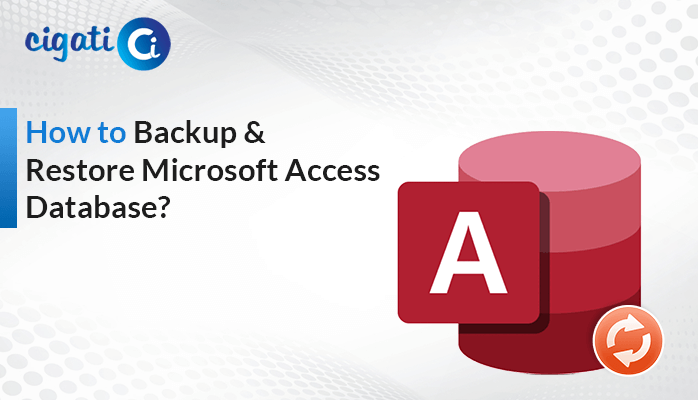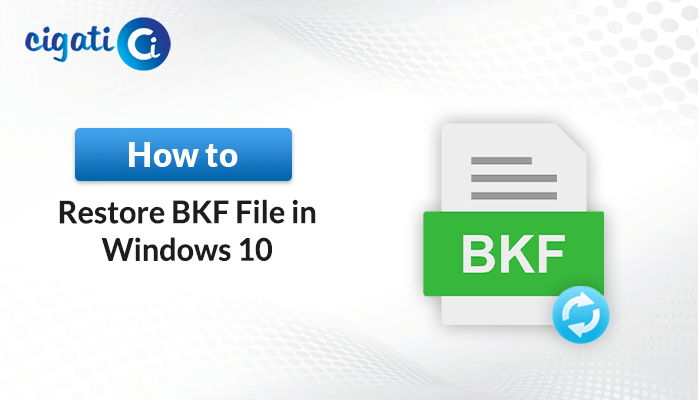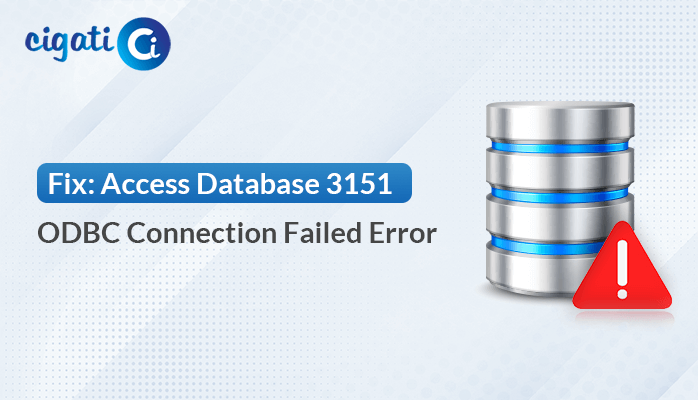-
Written By Saumya Tandon
-
Published on September 4th, 2023
-
Updated on September 26, 2023
“MySQL is Marked as Crashed and Should be Repaired” Error – Fix it
When working with MySQL, encountering errors is not uncommon. One such issue is the dreaded “MySQL is marked as crashed and should be repaired” message. While this can be a stressful situation, understanding the causes and appropriate ways can help you recover your database and get your system back on track. This blog will delve into the reasons behind this error. Moreover, if you’ve corrupted databases, use the Cigati MySQL Database Repair Tool.
“Error message: MySQL Table marked as crashed,” possibly due to sudden server shutdown. In fact, the application has also experienced a crash. Furthermore, you indicate that the database tables are in a state of inconsistency or corruption. It prevents MySQL from starting up until the issue is resolved.
What Causes a MySQL Database to Crash?
Are you encountering issues with your MySQL database crashing? It is imperative to identify the root cause of any problem. Understanding the reason behind the database crash is essential in implementing preventive measures. Here are some common reasons for occurring this error.
- Hardware Failures: Sudden power outages, disk failures, or hardware glitches can lead to an unexpected MySQL shutdown, resulting in a crashed database.
- Insufficient Resources: Running out of memory or disk space can cause MySQL to crash as it struggles to perform essential operations.
- Software Bugs: Occasionally, bugs in the MySQL software itself can trigger a crash, especially if you’re using an outdated version.
- Corrupted Tables: If a table becomes corrupted due to a hardware failure or other reasons, it can prevent MySQL from starting.
How to Fix the “MySQL is Marked as Crashed and Should be Repaired” Error?
When working with MySQL, encountering a crashed table can be a nerve-wracking experience. In addition, MySQL provides tools like myisamchk to diagnose and repair these crashed tables, ensuring the integrity of your database.
NOTE: It is imperative that you create a backup of your database prior to making any repairs in order to avoid any potential data loss.
Using myisamchk for Diagnosis:
The following section helps to fix the issue of MySQL DB is Marked as Crashed and Should be Repaired. MySQL’s built-in tool, myisamchk, is a powerful ally in diagnosing and repairing crashed tables. To start, open your terminal and use the following command:
myisamchk -s /var/lib/mysql/*/*.MYI
This command will scan for crashed MySQL tables and display a message indicating the issue. For instance:
MyISAM-table ‘/var/lib/mysql/dbname/table_name.MYI’ is marked as crashed and should be repaired.
Repairing Tables with myisamchk:
The solution to a crashed table often involves running the myisamchk command. However, if the problem persists, follow these steps:
- Stop your web service to prevent new requests from being generated.
- Halt the MySQL daemon.
Run the following command to repair the table:
myisamchk -r –update-state /var/lib/mysql/dbname/table_name.MYI
The “–update-state” flag instructs MySQL to mark the table as “checked.” Afterward, restart MySQL and your web service to initiate the repair process. MySQL will then proceed to restore the crashed table, eliminating the error and ensuring database integrity.
Recovering Database Using Backups:
A solid backup strategy is vital for any database management. Regular backups serve as a safety net when unexpected situations like crashed tables arise. Instead of struggling with repair methods, restoring data from a backup can save you significant time and effort.
Repair Corrupt MySQL Database Using Professional Solution
With the help of the Cigati MySQL Database Repair Tool, users can effortlessly restore the corrupted files to the actual form. As a result, it is a robust software solution designed to address various issues that can arise in MySQL databases. From repairing corrupted or damaged tables to recovering inaccessible data, this tool offers a range of features aimed at restoring the integrity and functionality of MySQL databases. Whether accidental deletions or database corruption, the tool’s data recovery features can help you retrieve valuable information.
Final Thoughts
Dealing with an error, MySQL is Marked as Crashed and Should be Repaired can be daunting, but MySQL equips you with the myisamchk tool to diagnose and repair such issues efficiently. Remember to use myisamchk for diagnosis and attempt repairs, resorting to backup restoration if necessary. A proactive approach to backing up data ensures quick recovery and reduces downtime and stress during unexpected mishaps.
You May Also Read: Recover MySQL Database from ibdata1
About The Author:
Saumya is a proficient technical content writer with a deep passion for technology and a natural talent for writing. She excels in creating compelling and informative content that captivates readers on technology websites. Her areas of specialization include data migration, Email backup, and recovery, where her vast expertise enables her to develop superior-quality content that is both educational and stimulating.
Related Post