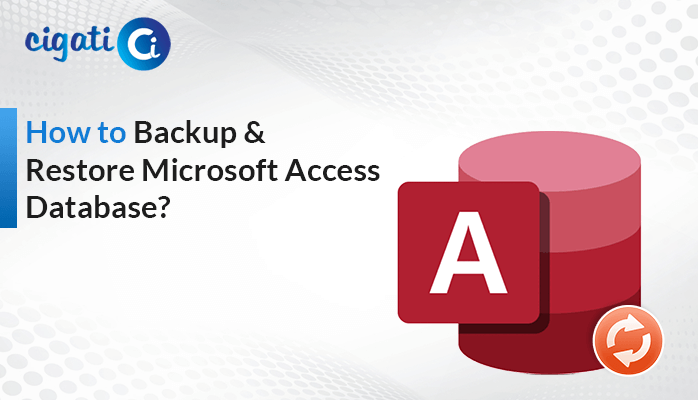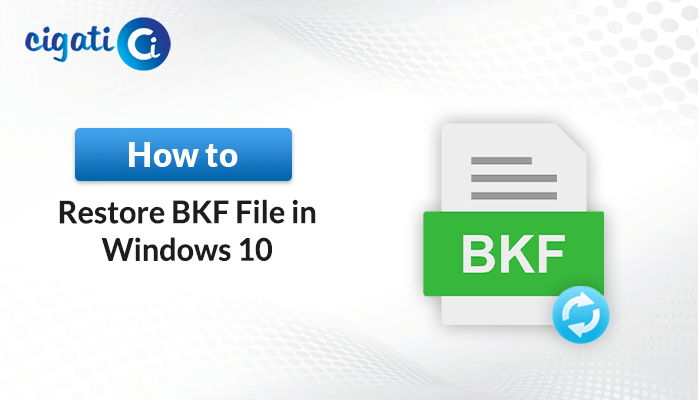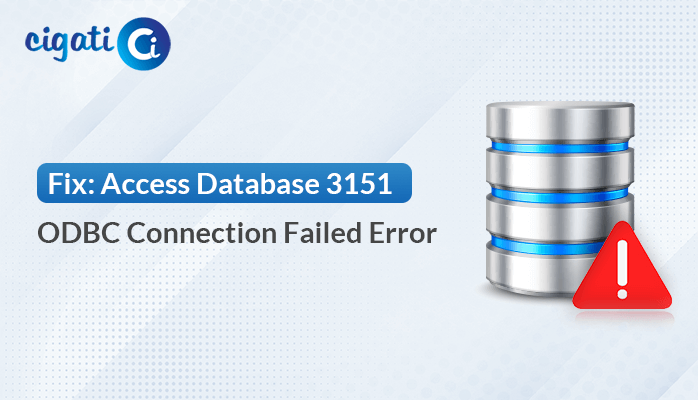-
Written By Rohan Wiese
-
Published on September 6th, 2023
-
Updated on September 26, 2023
How to Recover MySQL Database from ibdata1? – DIY Method
If you’re facing a MySQL database disaster and need to recover your data from the dreaded ‘ibdata1’ file, you’ve come to the right place. This blog post will walk you through how to recover your MySQL database from ibdata1. Moreover, if you find severe corruption in your MySQL database file, opt for the Cigati MySQL Database Repair Tool.
Before diving into the recovery process, let’s understand what ‘ibdata1’ is. In MySQL, ‘ibdata1’ is a crucial file that stores the InnoDB storage engine’s system tablespace, which includes your data, indexes, and metadata. When this file becomes corrupted or damaged, it can lead to data loss and system instability.
Why MySQL Database become inaccessible?
MySQL databases can become inaccessible for various reasons, and it’s crucial to understand these factors to prevent and address issues.
- Corruption in database files, such as the ‘ibdata1’ or InnoDB log files, can render the database inaccessible.
- If your MySQL server crashes due to hardware failures, software issues, or resource exhaustion, it leads to database inaccessibility until the server restarts and any underlying problems are resolved.
- Incorrect file or directory permissions can prevent MySQL from accessing the necessary files to run.
- If MySQL user accounts or passwords are incorrectly configured or changed, it can lead to access issues.
- When the disk where MySQL stores its data becomes full, it can prevent MySQL from writing new data or performing necessary operations, causing the database to become inaccessible.
- InnoDB, the default storage engine for MySQL, can enter recovery mode if it detects issues with data consistency.
To address these issues and maintain database accessibility, it’s essential to implement good practices for database administration.
How to Recover MySQL Database from ibdata1 Manually?
Before attempting any recovery, it is necessary to take a backup of your current MySQL data and configuration. Losing access to your MySQL database can be a headache. But don’t worry! We’ve got a straightforward solution to help you get your data back. Follow these simple steps to restore your database and get back to business.
Steps to Recover Data from ibdata1 File in MySQL.
- First, we will open the MySQL configuration file, often named ‘my.cnf.’
- In this file, look for a setting called ‘innodb_log_file_size.’
- To set this value right, we need to check the size of the ‘ib_logfile0’ file. Run the command ‘ls -lh ib_logfile0’ to find its size.
- For example, if ‘ib_logfile0’ is 128 megabytes (128M), set ‘innodb_log_file_size’ to ‘128M.’
- After that, we need to copy the ‘ibdata’ files to the MySQL data directory. Use the ‘cp’ command like this: ‘cp -r /new/ibdata* /var/lib/mysql/’
- Inside your new MySQL data directory, create an empty folder with the same name as the database you want to restore.
- Time to bring in the structure! Use these commands:
- ‘cp -r /new/ib_logfile* /var/lib/mysql/’ (copy log files)
- ‘cp -r /new/schema_name/*.frm /var/lib/mysql/schema_name/’ (copy table structure files)
- Restart your MySQL server with ‘service mysqld restart.’
- When the server is up and running again, you’ll see all your tables and data beautifully restored.
NOTE: Always be cautious and back up everything before trying these steps. It’s a good practice to have a solid backup plan in place for your MySQL database to avoid any potential data loss.
The above mentioned procedure is the manual solution to Recover Inaccessible Data from MySQL ibdata1 Files. It will restore your MySQL database files in the actual form. But what if, you can’t open them or you find your MySQL Database files damaged? You can simply go through the Cigati MySQL Database Repair Tool to recover the corrupted data into the actual form.
Time to Sum Up!
Recovering a MySQL database from the ‘ibdata1’ file may seem complex, but following these simple steps can help you get your data back on track. Always remember to back up your data before making any changes, and proceed with caution. With patience and attention to detail, you can successfully Recover MySQL Database from ibdata1 and keep your business running smoothly.
You May Also Read: How to Recover MySQL Data from InnoDB?
About The Author:
Rohan Wiese works as Technical Content Writer at Cigati Solutions. He writes technical blogs, articles, newsgroups, etc. on Database Recovery, Email Backup & Migration for Cloud and Webmail Email Clients. He has almost two years of writing experience and has written about many Technologies such as Cloud Computing, Intelligence, IoT, and Email Management.
Related Post