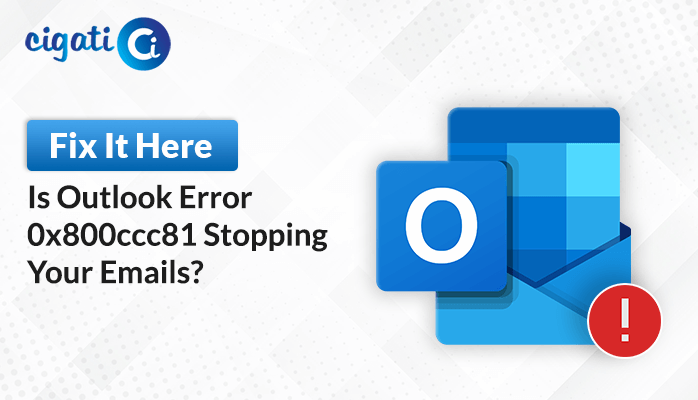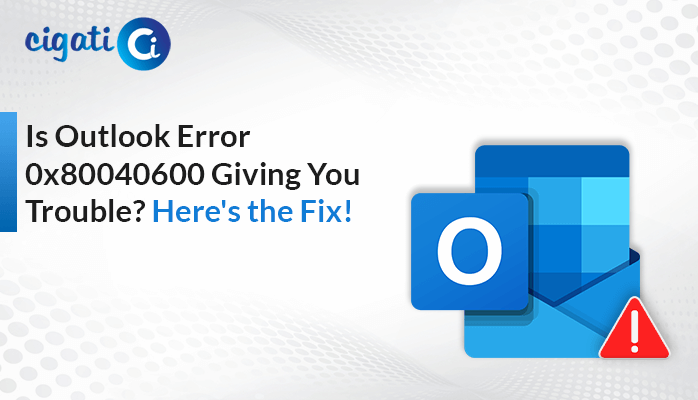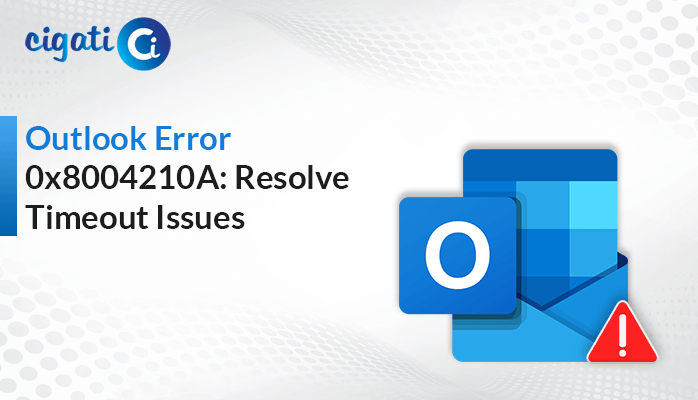-
Written By Rohit Singh
-
Published on April 10th, 2023
IMAP Email Server is Not Responding: Know How to Fix It?
Summary: If your IMAP email account isn’t responding and you’re looking for a way to access it, read this. You will get authentic and handy solutions to fix IMAP Server not responding with a few manual and professional techniques. Before that, look at what the technical blog has to offer.
What is IMAP, and Why do you need it?
You may read messages from your Gmail, Outlook, Apple Mail, and other email accounts using IMAP (Internet message access protocol). You can use it to access your email on any device and from any location. IMAP allows you to access email messages directly from the email provider without downloading or saving them to your computer.
The IMAP server reflects whatever modifications you make to messages in your local mail client, such as replying, deleting, or forwarding. By using multiple devices to access your email account, you can be sure that your messages are always synchronized.
But sometimes, for various reasons, these IMAP-based accounts will start causing you trouble and halt access to your account. So, in the subsequent section, we will explore the reasons for IMAP email server is not responding.
Also Read: Backup IMAP Email Locally
Situations When IMAP Server Does Not Respond
There are a number of circumstances in which your IMAP server does not invite you to use its services. Below are a few reasons for it. Check them out.
- Internet Outages are one of the common factors that restrict to access IMAP Server accounts.
- Sometimes, you do not enter the credentials correctly.
- Browser does not support that IMAP-based account.
- The server or port number was entered incorrectly.
These are a few instances where an IMAP server won’t respond, and the user is looking for solutions. So, in the following section, learn the methods to resolve this issue.
Fix IMAP Not Working Issue with 2 Manual Approaches
There are some predefined and common methods that you can check to fix the IMAP, not responding issue. View the list of some of them.
Fix 1: Check Internet Connectivity
If your IMAP-based email account isn’t functioning, you should first check your internet connection. Reconnect with the internet connection and restart your account, and check if your account is operational or not. Check out the subsequent workaround to fix IMAP Mail Server Not Responding if the earlier techniques proved ineffective.
Fix 2: End the Running Application From the Background
Sometimes, a lot of background processes are active, which slows down the system’s performance. In this case, you can end and stop these running applications from the background by using the End Task button and following the below steps.
- Go to the Search bar in your existing system.
- Find the Task Manager.
- Select the application you want to end.
- Right-click on that application.
- Choose the End Task button from the list of choices.
Next, see if the IMAP server is still not responding; if so, choose the next expert workaround.
Though these are very basic methods, you can opt to check if the IMAP Server not responding issue is resolved or not. Furthermore, What Happens If an IMAP Account Deletes or Crash? What action will you take next in this circumstance? In this case, you can opt for the automated solution and take a backup of your all IMAP-based account into your desired format. Let’s check out how.
Backup and Migrate IMAP-Based Account using Professional Software
The Cigati IMAP Email Backup Tool is a utility that back up almost every IMAP-based email account like Gmail, Yahoo, Office 365, HostGator, Zoho Mail, GoDaddy, and other IMAP servers. It can back up your IMAP server account to over 12 destinations, including Gmail and Office 365. You can take a backup of any data with just a few steps.
That’s how your IMAP email account will change and migrate to different file formats and email clients.
Conclusion
The article above describes how to resolve the IMAP server not responding issue as well as its causes of it. Even though we also discussed more conventional methods, if you find that these don’t work for you or don’t address the issue, avoid using them. Go forward with the expert-recommended solution and convert any IMAP-based account to several formats in just a few steps without any technical expertise.
About The Author:
Rohit Singh is an Email Backup, Recovery & Migration Consultant and is associated with Software Company from the last 3 years. He writes technical updates and their features related to MS Outlook, Exchange Server, Office 365, and many other Email Clients & Servers.
Related Post