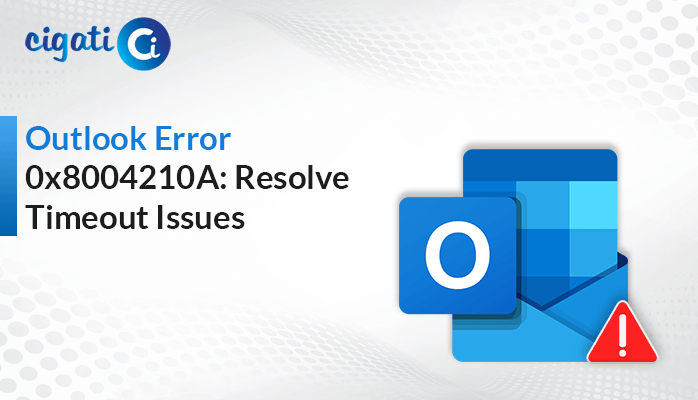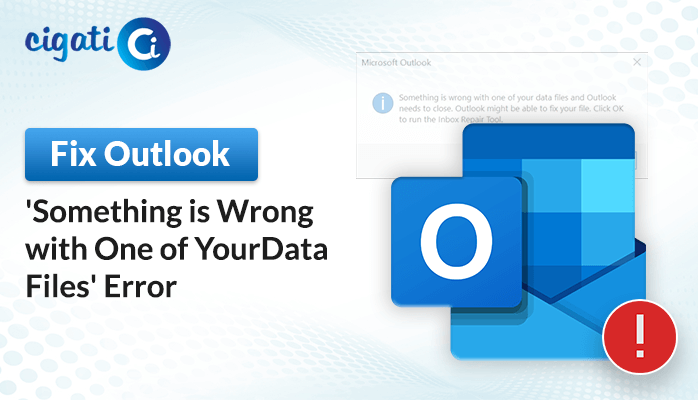-
Written By Rohit Singh
-
Published on October 27th, 2021
-
Updated on April 9, 2022
Top 5 Reasons Why my Emails Duplicating in Outlook
Summary Receiving Duplicate emails in Outlook can have several consequences, as briefed here. You can easily resolve your query of my emails duplicating in Outlook using the approaches given in the blog. Additionally, if you want the easy way around, go for the professional tool that saves time and effort in removing duplicate emails from Outlook.
Introduction
Duplicate emails in Outlook have become a common problem for users. It makes it difficult to look for the right email at a particular time and also decreases the storage space. There are various answers to the user query of why are my emails duplicating in Outlook? In this blog, we will look into all the reasons for email duplicacy in Outlook and how to resolve them.
Email Duplicacy in Outlook is not limited to emails but also to contacts, calendar events, journals, notes, etc. The sources of these email duplicates are common for almost all mailboxes like advertisements, newsletters, press releases, etc. The issue of duplicate emails in Outlook takes away the time of users as they resolve to delete them manually. However, if we tackle the source of the issue directly, then we can prevent email duplicacy.
Before we move towards the solutions to stop emails from duplicating in Outlook, let us take a look at the reasons for the same.
Related Blog: Remove Duplicate Contacts in MS Outlook
Why are my Emails Duplicating in Outlook?
The major reasons that give rise to duplicate emails in Outlook are listed below.
- Incorrect Synchronization on Multiple Devices: If the user is accessing Outlook on multiple devices like laptop, mobile, etc., then the synchronization issue between these devices can lead to emails popping up more than once in the mailbox.
- Server Problem: The emails are also stored and received through the Microsoft server. Hence, if there are some wrong server settings or rules entered, then you can receive the emails twice.
- Merging PST Files: The need to merge several Outlook PST files into one is also a major reason for receiving duplicate emails in Outlook 2016 and other versions. Merging several PST files can overlap the file settings leading to errors.
- Corruption in Emails: Corruption in any of the sent or received emails also leads to the user receiving duplicate emails.
- Importing PST Files into Outlook: While importing PST file data in the current set user profile of Outlook, you can unknowingly create duplicate items.
The above points are the main reasons why Outlook keeps receiving the same email. As you now are familiar with the cause, you have to ensure that you avoid all these to tackle the problem.
What is the Need to Stop Duplicate Emails?
There is a dire need to stop the duplicate emails in Outlook as users have to face a lot of issues. We have listed below the consequences that pop up if you are unable to stop the problem.
- Reduced Storage Space: The duplicate emails and items take the same amount of extra space as the original. Hence, it jams the storage and hinders the proper functioning of Outlook.
- Hampers System Performance: As the duplicate items begin to add up, the email client starts lagging. It can affect the smooth performance of the features of Outlook.
- Mailbox Damage: The increased emails in the mailbox can lead to data corruption or, eventually, mailbox damage. The stored duplicate emails can get damaged, affecting the user mailbox.
Now, moving ahead to the methods to fix the email duplicate problem in Outlook.
Simple Methods to Stop Emails Duplicating in Outlook
Duplicate emails in the Outlook mailbox can be a troublesome issue for users. It drains the user’s time even if the emails are deleted manually. We have provided the best solutions to fix this issue using manual methods.
Method 1: Set the Inbox Update Timing Correctly
The timing of the inbox update should be apt for avoiding this issue. You need to follow the below steps precisely to increase the inbox update timing.
- Start with opening MS Outlook on your system.
- Now, click on the Send/Receive option.
- Here, choose Define Send or Receive Groups.
- After that, keep the value of Schedule an automated send/receive query option to somewhat between 15 and 30 minutes.
As you complete the above steps, your issue of my emails duplicating in Outlook will be resolved. For other solutions, go through the below methods.
Method 2: Establishing Proper Outlook Rules
Outlook rules are the set of filters that help users manage the transmission of emails. It filters the sent and received emails by applying the user-defined limits to the mailbox.
You need to establish and set proper Outlook rules without any error to rectify the receiving duplicate emails in Outlook 2016 issue. The rules need to be configured properly to stop receiving duplicate emails from any sender.
Method 3: Setting Antivirus Program Properly
Antivirus programs of the systems can hinder the performance of Outlook in several ways. It especially stops the server if it detects something suspicious. Hence, the server needs to be closed properly to ensure smooth functioning without any glitches. The download cycle of the emails will continue giving rise to the Outlook keeps receiving the same email problem if the server is not closed properly.
So, you need to set the correct configuration for your antivirus programs so that you can avoid this issue.
All the above manual solutions can get the work done in fixing my emails duplicating in Outlook problems. However, they have some constraints that limit their usage. These methods are not easy and require prior technical experience to execute them properly. Moreover, they are very time-consuming and can be quite complex for several users.
Therefore, if you want to avoid all these limitations of the manual methods, you can directly choose the automated tool method. The Cigati Outlook Duplicate Email Remover is the finest utility to remove any duplicate emails present in the user mailbox. You can also remove mailbox items that occur more than once. Furthermore, it is a unique tool that provides selective duplicate email removal using its productive features.
Conclusion
‘My emails duplicating in Outlook’ is a common query that is faced by Outlook users. You can go through the reasons to understand why this happens in your mailbox. Moreover, we have also provided the right solutions to fix the issue. If you are a novice user and do not want to encounter the hardships of the manual solution, opt for the third-party Outlook Duplicate Remover Software. It is the best utility that can remove copied items even without the need of installing Outlook.
About The Author:
Rohit Singh is an Email Backup, Recovery & Migration Consultant and is associated with Software Company from the last 3 years. He writes technical updates and their features related to MS Outlook, Exchange Server, Office 365, and many other Email Clients & Servers.
Related Post