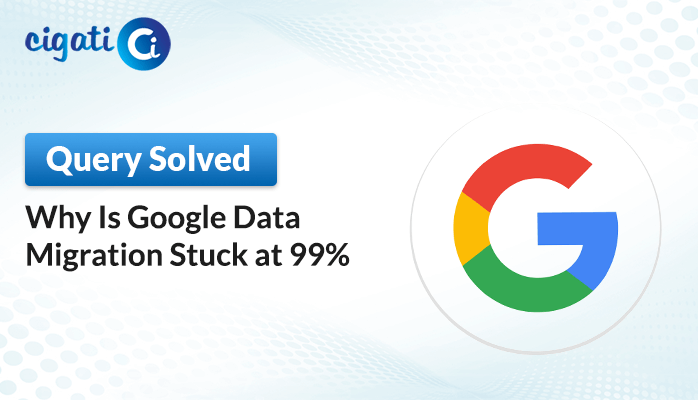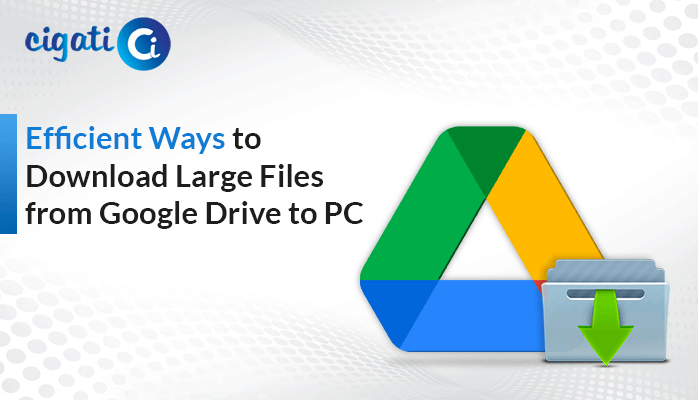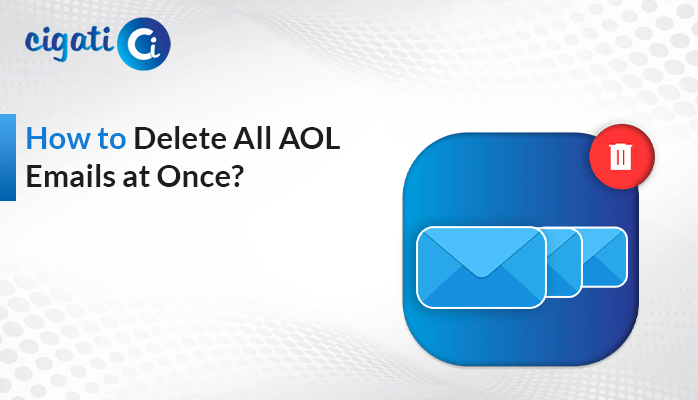-
Written By Rohit Singh
-
Published on August 16th, 2021
-
Updated on December 15, 2023
How to Delete Yahoo Email Account Permanently?
Yahoo Mail has been affected severely by the rising online threats and malware attacks. The share of Yahoo Mail in the cases of a data breach is maximum if we compare it with other email clients. Hence, it has forced users to switch to other platforms and delete Yahoo email account.
In this blog, we will provide you with the appropriate steps that will help you to delete your Yahoo account. Yahoo has been offering email services for the longest time. It used to be one of the most widely used email clients. However, the rise of Gmail turned the tables all around. Now, Yahoo has become just a secondary platform that only a mere portion of users take benefit of. Perhaps, it is not only the competition that has affected Yahoo, the cases of privacy issues have also exponentially increased concerning the Yahoo users.
Do not worry as we will provide you with the apt steps to delete Yahoo Mail account. But before that, let us understand the common reasons that are compelling users to do the same.
Reasons to Delete Yahoo Email Account
The common reasons that force users to cancel Yahoo email accounts in today’s time are mentioned below.
- Yahoo Mail being an outdated email client does not offer the latest features and services offered by top email clients.
- The data breach event of 2013 affected almost every Yahoo user that reduced the email client’s credibility.
- The privacy issues and constant data breach events have left Yahoo clients worried about their email data.
All the above reasons lure the users to either shift from Yahoo Mail or delete their account permanently. Nonetheless, there are some points that you need to check before you start the Yahoo Mail deletion process.
Things to Remember Yahoo Account Deletion
The following points should be kept in mind if you are planning to cancel Yahoo email account. Consider these points as the prerequisites to delete Yahoo email account.
- Remove any Yahoo Subscription Service
Before you delete your Yahoo account, ensure that you have unsubscribed and canceled any paid Yahoo service like Yahoo Mail Pro and Yahoo Finance Premium. You should do so to prevent any future surprise charges in the account. Perhaps, there is a catch that Yahoo only allows you to cancel the subscription when you do not have any pending balance.
- Verify your emails and attachments
Check your mailbox data and attachments carefully if you want to save any files from the mailbox. It is an important check that every user needs to make before proceeding to delete Yahoo email account.
- Export All Contacts
You must export and save all the contacts for your usage. You can also keep selective contacts as per your requirement.
- Remove any Third-party Access
You must have linked your Yahoo account to several apps and platforms. You should add a secondary or any other email to such apps before you delete your Yahoo account if you do not want to lose access to such apps.
Once you verify the above points, you can now move forward towards the steps to close Yahoo Mail account.
Easy Steps to Delete Yahoo Account Permanently
You can follow the below steps precisely to delete Yahoo email account.
- Go to the Yahoo account termination page and type your Yahoo id that you want to delete permanently, and press Next.
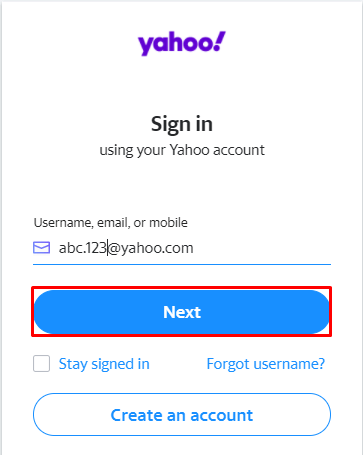
- Enter your password and authenticate the message code from your mobile number if your Account key is set up.
- Here, carefully read the information regarding the Yahoo email account deletion, and if you are sure to delete the Yahoo account, click on Continue delete my account.
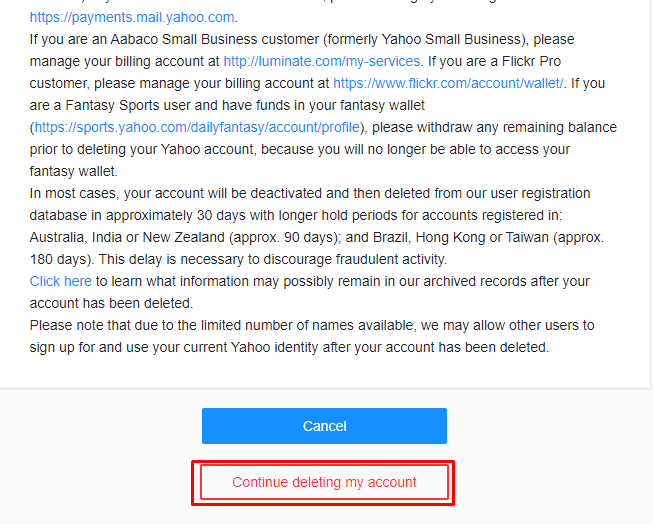
- You will be asked to enter your Yahoo Mail address once again.
- Now, tap on the Yes, terminate this account option.
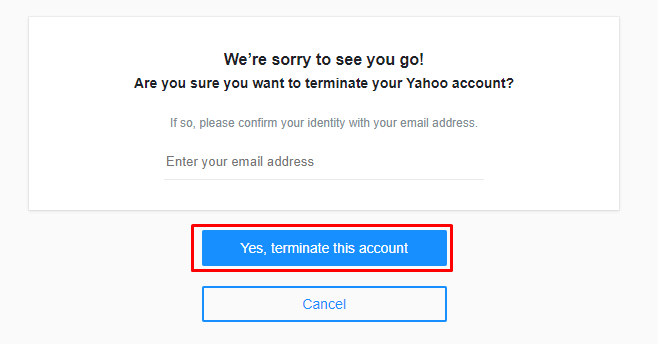
- A message will appear saying that Your account has been deactivated and scheduled for deletion.
- Click on the Got it button, and you will be redirected to the Yahoo Homepage.
As you complete the above steps accurately, you will be able to delete Yahoo email account permanently. However, Yahoo does not erase everything for 180 days, but this depends upon different countries from where you sign up.
What Happens When You Delete Your Yahoo Account?
Various questions pop up in the curious minds of Yahoo users and readers. We have tried to cover up all those questions surrounding what happens when you delete your Yahoo account.
- Your Yahoo email id will be made available to the other new users after some cooling period.
- You can reactivate your Yahoo mail account if you login back into it before 30 days. It will start receiving the emails, and you can stop the deletion process.
- If you delete your account and some senders are still sending emails to your id, then they will receive a failure message, and the email will not be delivered.
Nevertheless, after using Yahoo for such a long time, there would surely be some email data and attachment files that the users cannot afford to lose as you delete Yahoo email account. So, if you want to backup your Yahoo Mail data, including all the attachments, you can take the help of the Cigati Yahoo Backup Tool. It is an efficient software that can backup your Yahoo mailbox data into different file formats like PST, EML, EMLX, DOCX, etc. Moreover, it also allows you to migrate your Yahoo data to other email clients like Gmail, Office 365, Thunderbird, IMAP, etc.
Conclusion
Here, we have provided the simple steps to delete Yahoo email account. You can get rid of your Yahoo Mail using the mentioned steps accurately. Also, you should undertake the prerequisites that are mentioned to avoid any data loss after deletion. You can use the third-party Yahoo Backup Tool to backup your Yahoo emails to your desktop before deleting the account.
You May Also Read: Delete Attachments in Yahoo Mail
About The Author:
Rohit Singh is an Email Backup, Recovery & Migration Consultant and is associated with Software Company from the last 3 years. He writes technical updates and their features related to MS Outlook, Exchange Server, Office 365, and many other Email Clients & Servers.
Related Post