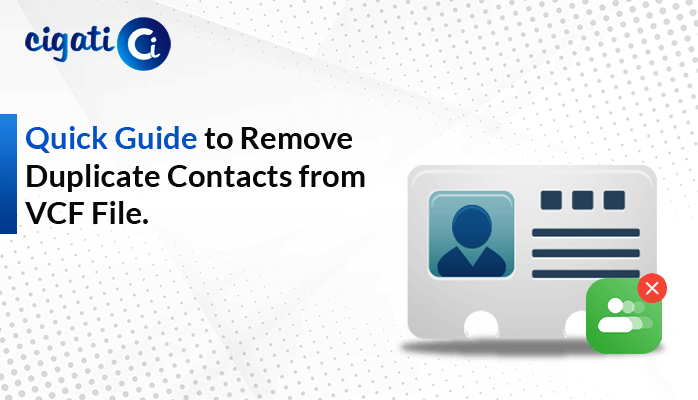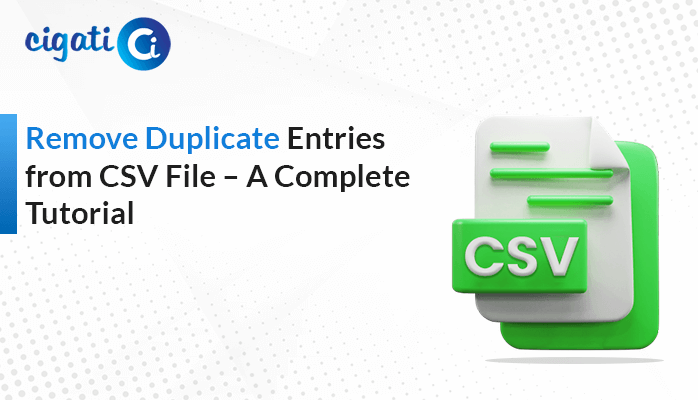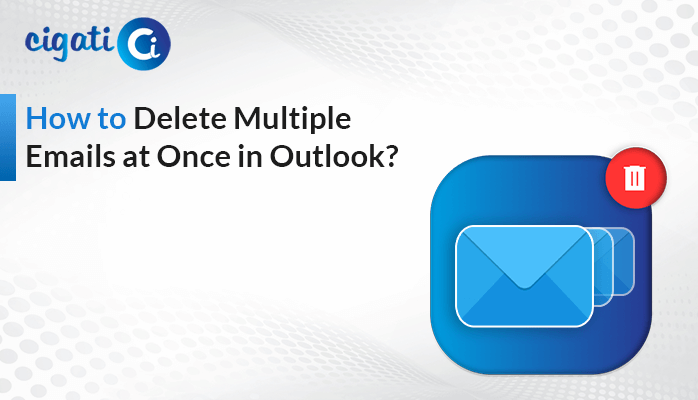-
Written By Rohit Singh
-
Published on December 15th, 2023
How to Delete Attachments in Yahoo Mail without Email Loss?
Email has become an integral part of our daily communication. Moreover, we use it every day to send and get messages effortlessly. Yahoo Mail is a famous email service that gives us many ways to handle our emails well. But dealing with the extra files we get and send in Yahoo Mail can be a bit much sometimes. So, let’s learn together how to delete attachments in Yahoo Mail using the Cigati Yahoo Backup Tool. By doing this, we can clean up our inbox and make room for more stuff.
Attachments in Yahoo Mail are like the extra stuff we send with our emails. They can be documents, pictures, videos, or other types of files. These attachment files are the most important because they assist us in explaining things better and sharing important stuff with friends or people we work with online. Moreover, they make our messages more detailed and let us share vital things easily.
Why is it Necessary to Remove Attachments from Yahoo Mail?
Attachments play a necessary role as we add to our emails every day. They let us share documents, pictures, videos, etc. However, having too many of these extras in Yahoo Mail can cause some problems. That’s why it’s necessary to delete attachments in Yahoo Mail.
- Managing Storage Space: Deleting attachments in Yahoo Mail helps make space. When we get multiple attachments, they take up space in our mailbox. As a result, removing extra attachments is necessary to free up space and keep our emails working smoothly.
- Optimizing Performance: Too many attachments in Yahoo Mail can make it work slowly. It might take longer to load, send, or get emails. Regularly deleting these extras can make Yahoo Mail faster and easier to use. That way, we can quickly access our emails without any delays.
- Organizing Inbox and Enhancing Productivity: Having a bulky attachment in our inbox makes it messy. It’s hard to find important stuff when there’s a lot of clutter. By deleting extra attachments, we can organize our inbox better. However, it makes it easier to find important emails and saves time. It helps us focus on what’s essential without any distractions.
Here are some reasons why users demand to remove attachments from Yahoo Mail. Now, we will learn the procedures to do that.
2 Best Practices for Removing Attachments from Yahoo Mail
The following section will elaborate on two solutions for Removing Attachments from Yahoo Mail. First, we will discuss it manually. After that, we will go through the automated approach.
#1. Remove Yahoo Mail Attachments Manually
- First, Log in to your Yahoo Mail account. Once you’re logged in, you can start removing attachments.
- After that, type :has attachment to find emails with attachments.
- Further, you can look for older emails with attachments to delete.
- Take a look through your inbox to find emails with attachments you want to remove.
NOTE: Unfortunately, Yahoo Mail doesn’t have a direct way to delete only attachments. You’ll need to delete the whole email to remove the attachment. This way, you can find and delete the attachments you don’t need in your Yahoo emails.
Delete Yahoo Mail Attachments in Minutes – Expert Guide
Cigati Yahoo Mail Backup Tool is one of the best and most comprehensive software. It allows users to delete attachments in Yahoo Mail effortlessly. This wizard maintains the data integrity before the removal process. Moreover, users can also preview their targeted files and attachments in a preview panel. Additionally, this utility offers an easy-to-understand and self-intuitive Graphical User Interface. In short, you don’t need to have much technical knowledge to accomplish the removal process.
Steps to Remove Attachments from Yahoo Mail in Bulk:
- Download and launch the Yahoo Mail Backup Tool on your local screen. Run it as an administrator.
- Then, mention the login credentials of your Yahoo account to move further.
- Here, preview the files of your Yahoo Mail account in a preview panel.
- Mark the files in a panel to delete Attachments in Yahoo Mail.
- Now, opt for the PDF format from the drop-down list.
- Make sure to choose the save attachments separately option.
- After that, set the destination path to save the resultant file.
- Lastly, click the Convert button.
End Note
It is really necessary to handle attachments well in Yahoo Mail. By using these simple steps, you can delete attachments in Yahoo Mail effortlessly. In addition, it helps keep your emails tidy and easier to manage. Regularly cleaning up attachments in Yahoo Mail makes things run smoothly and assists you in working better. Be careful when deleting attachments so you don’t remove anything important by mistake. Always double-check before deleting to ensure you aren’t losing anything you need.
You May Also Read: Yahoo Emails Disappeared from Inbox
About The Author:
Rohit Singh is an Email Backup, Recovery & Migration Consultant and is associated with Software Company from the last 3 years. He writes technical updates and their features related to MS Outlook, Exchange Server, Office 365, and many other Email Clients & Servers.
Related Post