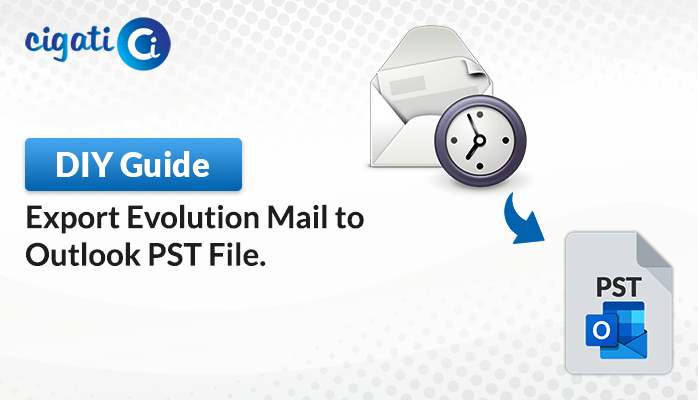-
Written By Rohit Singh
-
Published on April 8th, 2024
Migrate Verizon Email to Gmail Account: The Definitive Guide
“Maria is a professional expert who uses her Verizon email for work. But now, she wants to start using Gmail because it has cool features and works well with other Google apps. She wants to migrate Verizon email to Gmail without problems. However, it is important because she doesn’t want to lose any important emails or have any issues while switching. She needs the process to be smooth so it doesn’t mess up her work or cause any data to go missing.”
If you are also the same user who wants to perform the Verizon to Gmail migration process, the upcoming blog will help you perform the steps with ease. Moreover, we will guide you step by step to transfer Verizon Email to Gmail using the Cigati IMAP Backup Tool. Before proceeding further, we will know about both email clients in depth. As a result, it will be helpful for all users.
Brief Explanation of Verizon and Gmail:
Verizon gives its customers email services, usually along with internet and phone services. Their email system is safe for sending and getting emails. It has tools like spam filters, folders in which you can organize your emails, and a way to manage your contacts. People who use Verizon’s internet or phone services use their email. Their email addresses end with “@verizon.net.”
Gmail is a free email service from Google that many people use worldwide. It’s easy to use and has lots of space for storing emails. You can search for emails quickly, and it works well with other Google tools like Google Drive, Calendar, and Meet. With Gmail, you can organize emails using labels, stop spam effectively, forward emails to others, and check your emails on different devices. To get a Gmail account, you must sign up with a username followed by “@gmail.com.”
How to Migrate Verizon Email to Gmail: Exploring Two Methods
Here, we will define two solutions to move emails from Verizon Accounts to Gmail. First, we will accomplish it manually. Afterwards, we will do it using a reliable solution.
#1. Forwarding Verizon Email to Gmail:
Verizon has said you can access your Verizon.net emails through AOL Mail. But if you want to move your Verizon emails to Gmail, here are steps to migrate Verizon email to Gmail:
- First, log in to your Gmail account.
- After that, click on the Gear icon and choose See all Settings.
- Then, go to the Accounts and Import tab.
- Further, select Import mail and contacts, and a pop-up will appear.
- Next, enter your AOL/Verizon email address and click Continue.
- Moving further, enter your email password (use a third-party app password if you have one).
- Subsequently, tick the boxes for importing contacts, emails, and new mail for 30 days.
- At last, click Start Import and then OK when it’s done.
After these steps, your Verizon emails will be in your Gmail. If you need more clarity on these steps, we have a simpler solution to help you export your emails.
#2. Automated Migration Tool for Verizon to Gmail
The Cigati IMAP Backup Tool is a fast and effective way to move your Verizon emails to Gmail. It’s much easier than doing it manually and avoids the limitations you might face with the manual method, like transferring attachments. This tool has advanced features and is easy to use. It can directly transfer AOL emails to your Gmail account with all the email items. Let’s go through the simple steps to use this software for migrating from Verizon to Gmail.
Steps to Transfer Emails from Verizon Account to Gmail:
- First, download, install, and open your device’s Verizon to Gmail Migration Tool.
- After that, enter your Verizon (AOL) email ID, third-party app password, host, and port number, then click Sign in.
- Then, you’ll see a list of folders, like Inbox, Outbox, etc., from your Verizon (AOL) account.
- Next, choose the folders you want to transfer and click Next.
- Select Save As Gmail from the options and click Next.
- Further, enter your Gmail ID and third-party password, and click Log-In. If using modern authentication, you may be redirected to the Gmail login page, where you’ll enter your credentials.
- At last, choose any additional features you need and click Convert.
Concluding Words
Moving your Verizon email to Gmail is easy if you plan it well. Just follow these steps, and you can migrate Verizon Email to Gmail while still keeping your old emails accessible. Moreover, we have provided you with two solutions to perform the migration process. You can choose them accordingly where you feel more comfortable.
You May Also Read: Migrate ProtonMail to Office 365
About The Author:
Rohit Singh is an Email Backup, Recovery & Migration Consultant and is associated with Software Company from the last 3 years. He writes technical updates and their features related to MS Outlook, Exchange Server, Office 365, and many other Email Clients & Servers.
Related Post