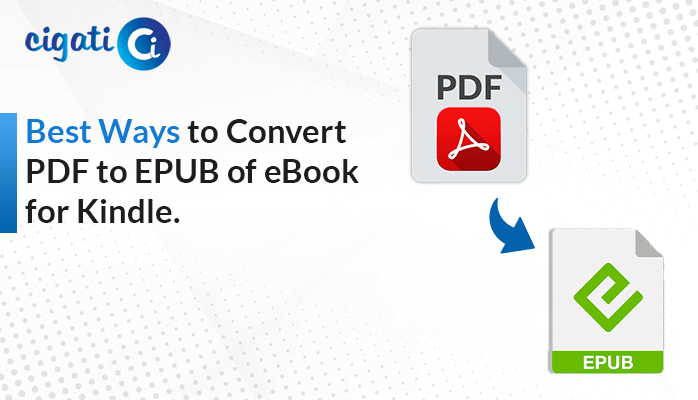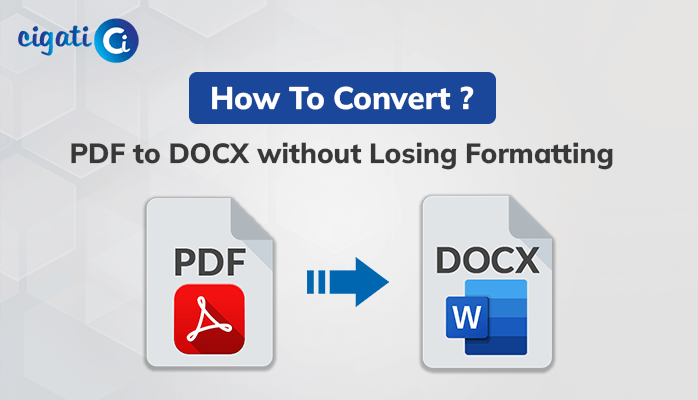-
Written By Rohit Singh
-
Published on May 4th, 2023
-
Updated on June 22, 2023
How to Protect PDF File from Copying and Editing? – A Detailed Guide
PDF is a format used to represent necessary information, such as private data within the financial, health, and Government sectors. So their data must be adequately protected and secured. This is the best source for storing trade secrets, sending files, internal processes, etc. If such files aren’t safe, data can be leaked through Hackers. Therefore, users want to protect PDF files from Copying data.
This technical guide will discuss several ways to lock a PDF so it cannot be edited or copied. In addition, you will get to know an efficient solution, Cigati PDF Encryption Software. It will protect your data from leaking out instantly. Moreover, we will also elaborate on possible reasons for locking PDF files from copying and editing.
Reasons for Protecting PDF Files
We have various reasons to protect PDF files from copying. This section just requires your complete attention towards it.
- Content Integrity and Copyright Protection – Basically, when a user protects their PDF files, it maintains the data integrity of a file. In addition, you can also set a password for your chosen PDF files. As a result, copyright infringement will maintain the same.
- Limited Accessibility – When a user has password-protected PDF files, it simply indicates that an unauthorized user doesn’t have access to open and read them. If your document contains necessary data, it will protect PDF files from leaking.
- Digital Signatures – When you add a digital signature to your PDF files, it protects your data from copying. Moreover, it also highlights that you personally protected the document.
Here are some common reasons to lock PDF files from editing and copying. We will discuss various ways to protect confidential data stored in PDF files from copying and editing.
Lock PDF from Copying and Editing Using Best 2 Methods
There are two solutions for locking a PDF file from editing and copying. Just check them out.
Method 1: Adding Passwords and Permissions in PDF Files using Adobe Acrobat
- First, open a PDF file in Adobe Acrobat.
- After that, select the Tools button > Protect button.
- Then, choose whether you wish to control editing through a password or encrypt the file with a certificate or password.
- Make sure to put a security or password procedure as desired.
- In the end, click the OK button and then click the Save button.
We have mentioned a manual procedure to protect PDF files from copying in the above section. But the point is every manual solution has some limitations. The above process consumes lots of time and energy. In addition, you have to add permissions and passwords one by one to your PDF files. It requires technical expertise to accomplish the method. If you do not want to face any such error, you should opt for an efficient solution.
Method 2: An Automated Approach to Lock PDF File from Copying and Editing
Cigati PDF Protect Software is the perfect approach to secure confidential and necessary data of PDF files from unauthorized access. This wizard enables the owner and user password on the desired file. As a result, no unwanted user can simply view or edit the PDF files without having the Adobe Acrobat application. In addition, there is a feature to modify the meta descriptions of the password-protected PDF documents. Now, we will highlight the working of the utility.
Steps to Password Protect PDF Files:
- First, download and run the PDF Protect Tool on your system.
- After that, Browse the desired PDF file you want to protect.
- Here, you can preview all the details of a chosen PDF file in a preview panel.
- Then, you can choose additional features, such as can print, can modify, and many more, if you want to give access to other individuals.
- In the end, click the Proceed button.
It will protect your desired PDF files from editing and copying in just a few clicks.
End Thoughts
We have reached the end and hope you got this guide informative. We have gone through various stages. First, we discussed a short introduction to PDF files. After that, we mentioned possible reasons to secure our PDF documents. Then, we highlighted two different procedures to protect PDF files from copying. You can check them out.
You May Also Read: Extract Embedded Files from PDF
About The Author:
Rohit Singh is an Email Backup, Recovery & Migration Consultant and is associated with Software Company from the last 3 years. He writes technical updates and their features related to MS Outlook, Exchange Server, Office 365, and many other Email Clients & Servers.
Related Post