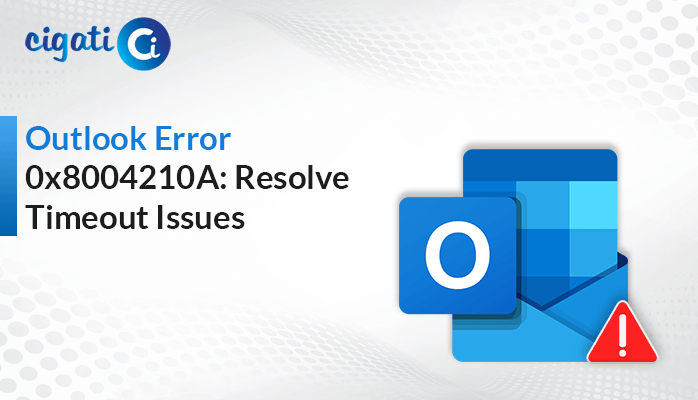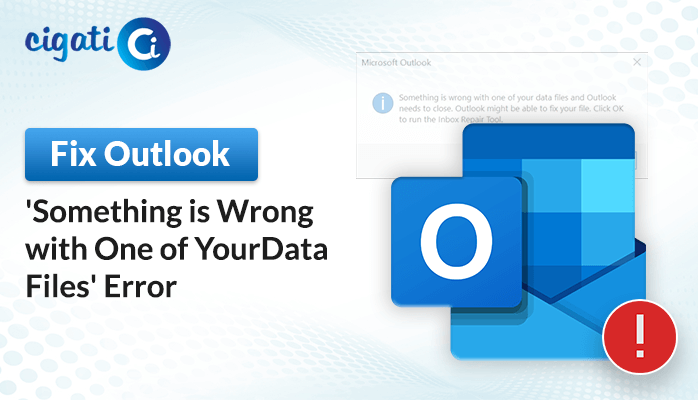-
Written By Rohit Singh
-
Published on May 22nd, 2023
-
Updated on November 15, 2023
Transfer Emails from One Yahoo Account to Another Efficiently
“Do you want to transfer emails from One Yahoo Account to another? Then, this upcoming blog is for you.”
Well, there is no requirement to introduce Yahoo Mail. All users know that Yahoo Mail is the oldest and third-largest email client available in the market. It offers a number of advantages, such as unlimited storage, accessibility, etc., and various features for better communication among individuals. In addition, there is a self-intuitive and easy-to-understand Graphical User Interface.
But sometimes, users face multiple challenges while handling their Yahoo account. For instance, they can’t access their account or have left the firm or organization they worked for. In such a scenario, they have only two options – create another account or take a complete backup of their mailbox items. As a result, users want to transfer emails between two Yahoo accounts.
Also Read: Migrate Yahoo Mail to Office 365
How Can Users Transfer Emails from One Yahoo Account to Another?
This upcoming segment will discuss two solutions to export Yahoo Mail folders to Another Yahoo account. First, we will accomplish the same manually and then highlight a shortcut procedure for moving emails from one account to another.
Method 1: Move Emails From One Yahoo Account to Another Account Manually
- First, sign in to Yahoo Mail on your local machine.
- After that, click the Gear icon at the top on the right-hand side of the mail.
- Then, click the Settings button.
- Navigate to the Accounts option in the left pane.
- Now, input the Yahoo mail under the Email Addresses option.
- Afterward, move to the Access your Yahoo Mail elsewhere option. Choose the checkbox of Forward: Your mail is forwarded to the specified address, and you can check it there.
- Moving ahead, mention your Yahoo mail where you want to move the desired emails and click the Verify button.
- Next up, a verification email will be shared with the registered email address.
- In the end, click the link to verify the email, and the exporting procedure of emails will begin from one Yahoo account to another.
Here is the manual procedure to transfer emails from one Yahoo account to another. But make sure to keep a few points in your mind. There is a high chance of losing data. Moreover, it consumes lots of energy and time. In fact, during the moving process, there is a breakdown of the internet, and you aren’t able to transfer your account to another. Additionally, your valuable data can be miss place. If you don’t want to face any such barriers, go with a reliable solution.
Seamless Email Transfer Between Yahoo Accounts in Minutes
Cigati Yahoo Mail Backup Tool is the most versatile and efficient software. It effortlessly allows users to migrate multiple emails from one Yahoo account to another. Moreover, you can transfer Yahoo Mail to Gmail, and other email clients such as Office 365, IMAP, etc. Instead of moving emails, users can easily take backups of their mailboxes and saves them locally. This wizard offers a mail filter feature to its users during the moving process. Now, we will highlight the working of the utility. It will clear all your doubts.
Steps to Move Yahoo Mails From One Account to Another
- First, download and run Cigati Yahoo Email Backup Tool on your local system.
- After that, sign in to your Yahoo account using the necessary credentials.
- Then, select Yahoo as the email client and click the Next button.
- Choose the mailbox items you wish to send to another account.
- Further, input the credentials of another Yahoo Mail account and click the Login button.
- In the end, click the Convert button.
It will migrate entire Yahoo emails from one account to another without interrupting data loss.
End Thoughts
In this complete guide, we mentioned a piece of detailed information about Yahoo mail. After that, we discussed two procedures to help you to transfer emails from one Yahoo account to another. You can choose any of the methods where you feel comfortable during the implementation in the future.
You May Also Read: How to Save Yahoo Emails to Hard Drive?
About The Author:
Rohit Singh is an Email Backup, Recovery & Migration Consultant and is associated with Software Company from the last 3 years. He writes technical updates and their features related to MS Outlook, Exchange Server, Office 365, and many other Email Clients & Servers.
Related Post