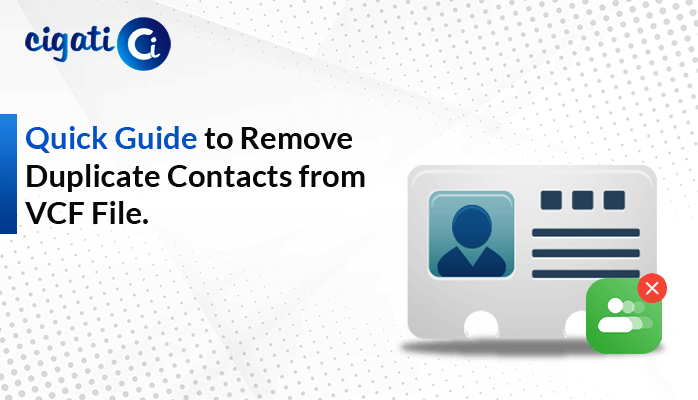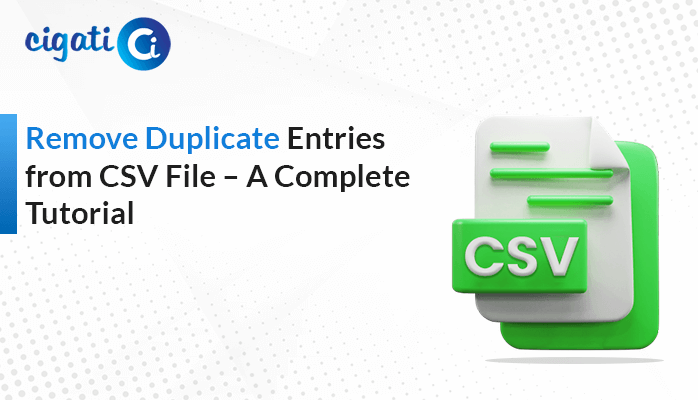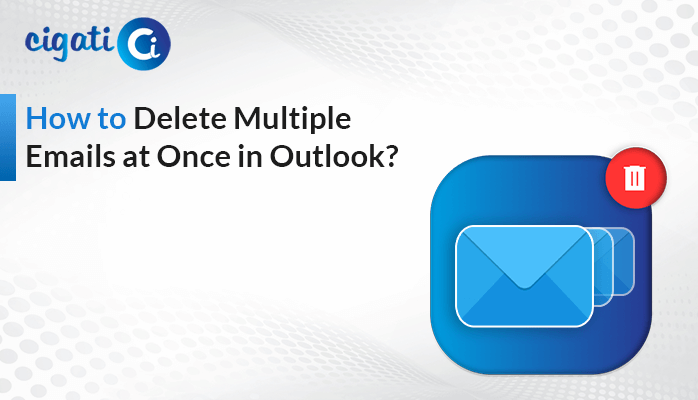-
Written By Saumya Tandon
-
Published on June 27th, 2023
-
Updated on October 30, 2023
Extract Email Addresses from Gmail Using the Best Approach
The best thing is that Gmail is a free and cloud-based email application. Moreover, it is becoming more famous other than email clients among users. Additionally, it opts for business and personal purposes. But sometimes, users want to extract email addresses from Gmail to share details with their clients. In other terms, email messages are never stored in Google Contacts.
Here we will provide the best possible ways to extract all email addresses from Gmail. Sometimes, if you require that particular list, you can share it with your clients or others. In addition, we will mention some common factors for the same. It will be helpful to you to know about it.
Why do Users Require to Extract Email Addresses from Gmail?
- You may need to take out an email address from your Gmail account to grow your business through a marketing strategy.
- Invite family or friends for a big occasion and send an email to each individual separately simultaneously.
- It is mandatory to go through how to download Gmail email lists for marketers or business owners.
Here are some possible reasons to pull out the Gmail email addresses. Now, we will learn the best solution for the same.
How to Extract Email Addresses from Gmail to Excel in Minutes?
If you are looking for a manual solution, ensure there is no straightforward procedure. Moreover, users face a number of challenges while accomplishing it. In fact, Gmail doesn’t give permission to extract the complete details of email addresses. To avoid all circumstances, you should go with the reliable approach.
Cigati G Suite Backup Tool is an efficient and trustworthy solution. Users can extract all Email Addresses from Gmail hassle freely. Moreover, Gmail Email Address Extractor maintains data integrity and a hierarchical folder before the conversion process. In addition, users can take out their chosen email address in bulk. In fact, you will also get a preview feature to see all the details of your targeted emails in a preview panel. Now, we will learn the working of the program to make a better understanding in your mind.
Steps to Take Out All Email Addresses from Gmail:
- First, Download G Suite Backup Tool and run it as an administrator.
- After that, mention the necessary credentials, including the p12 file.
- Then, select the user account you want to extract email addresses from.
- Further, choose the Gmail application to move ahead.
- Moving ahead, pick the CSV format from the drop-down list.
- In the end, click the download button to start the process.
Here, your Gmail emails have been converted into CSV format. Now, you can extract email addresses from Gmail. As a result, your chosen files or folders will get To, From, cc, Bcc, and many more. From that, you can bring out your email addresses. This utility has some advanced features you must know about them.
Exclusive Features of Gmail Email Address Extractor:
- Bulk conversion helps to save time.
- It maintains hierarchy folders before the extracting process.
- No limitation on the file size to take out email addresses.
- Also, you can extract attachments from Gmail account.
- Highly compatible with all versions of Windows OS.
Time to Sum Up!
Now the time has come to summarize the entire technical guide, and we hope you got sufficient information from the above. In short, we have gone through various stages in the above blog. First, we discussed a brief introduction to Gmail. Afterwards, we highlighted possible reasons to extract email addresses from Gmail. Moreover, we discussed an efficient solution for the same.
You May Also Read: Server Denied POP3 Access Error in Gmail
About The Author:
Saumya is a proficient technical content writer with a deep passion for technology and a natural talent for writing. She excels in creating compelling and informative content that captivates readers on technology websites. Her areas of specialization include data migration, Email backup, and recovery, where her vast expertise enables her to develop superior-quality content that is both educational and stimulating.
Related Post