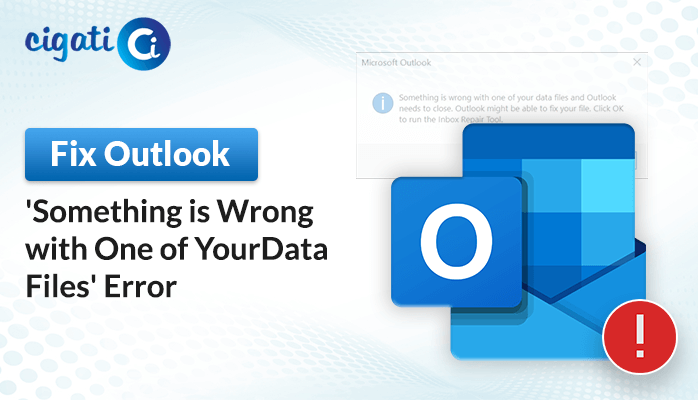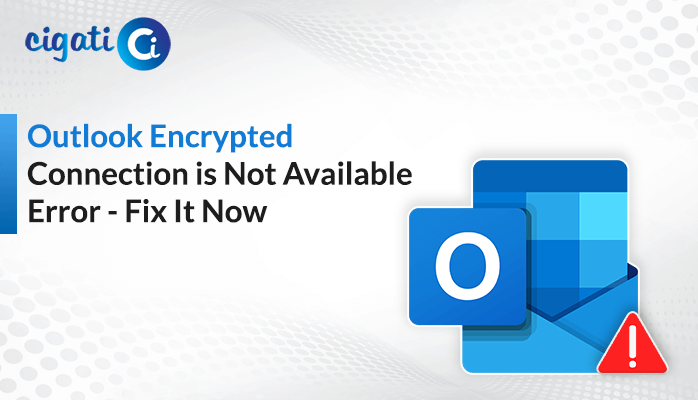-
Written By Rohit Singh
-
Published on January 12th, 2021
-
Updated on November 1, 2021
MySQL Error 1064: How to Solve MySQL Syntax Error
Are you familiar with MySQL Syntax error 1064? If Not, let us discover this error, and the possible reasons, to fix this MySQL error code. Understanding this type of error will help you to solve future problems in MySQL. This type of error has a code consisting of 4 digits numeric value from 1000 to 2051.
Let us find out the solutions and possible reasons to fix MySQL Error 1064 in this article.
What is a MySQL Error?
Syntax error means that the MySQL does not understand the command you are using, as the command, which is not valid within MySQL Database. The Syntax errors are just like errors while writing English. These Syntax errors in programming result in the inability to understand the command and fail to do anything.
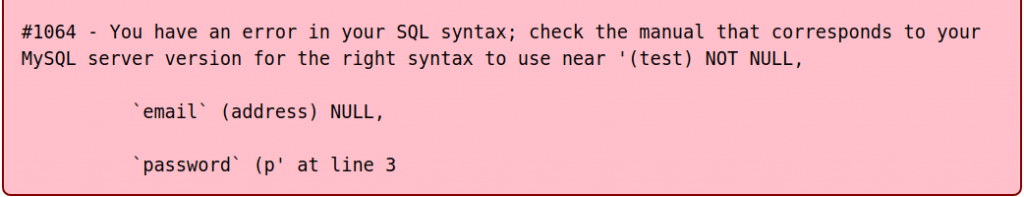
Now, let us understand why this error occurs in the MySQL database system.
Reasons for MySQL Error Code:1064
There are possible reasons behind MySQL Error Code 1064. So, let us find out those reasons.
- Commands are Mistype:
An Error 1064 mostly occurs if you have mistyped any of the commands in the MySQL Database. Sometimes instead of writing DOWNLOAD, you have written DOWNLOAD, then this command is not understood automatically, and this error will display on your screen.
Many SQL tools are there to highlight the Syntax error that will alert you regarding this error before you are going to run your command. If you do not have this feature, then it might be possible that you will search for any of the plugins that will execute the same.
- Missing Data:
The 1064 error is occured if any of the data is missing while running any commands in the MySQL Database. The interface will allow you to enter the missing data which is missing or you can also do this by adding the data. But, generally, this is done by MySQL Workbench.
- Use of the Outdated Commands:
The use of obsolete commands will result in MySQL Error 1064. Several commands have become obsolete but for a specific period, they are allowed to be used in the MySQL Database System.
For instance. ‘TYPE’ command has been deprecated with the appearance of MySQL 4.1, and it is completely removed in the upgraded version (5.1). Later this ‘TYPE’ command was replaced with the ‘ENGINE’ keyword in the upgraded version.
If you are switching hosting companies or happen to have an older backup of a MySQL database. You might want to import, a quick solution is to search and replace “TYPE=InnoDB” with “ENGINE=InnoDB”.
- Reserved Words:
MySQL version has some words that are used to perform a particular function. The 1064 error code will occur due to misuse of that reserved word, Besides If you fail to meet the specific requirements of that single database.
Now we are familiar with the reasons why this particular error arises. Let us find the solution to fix this error.
The solution to MySQL Syntax Error 1064
Here, you can find the solution to fix MySQL Error 1064.
Solution 1: Replacing the Obsolete Commands:
As the upgraded versions become available, some of the commands get replaced with the new ones. Following an updated database during work makes your older command invalid. So, try to use new orders.
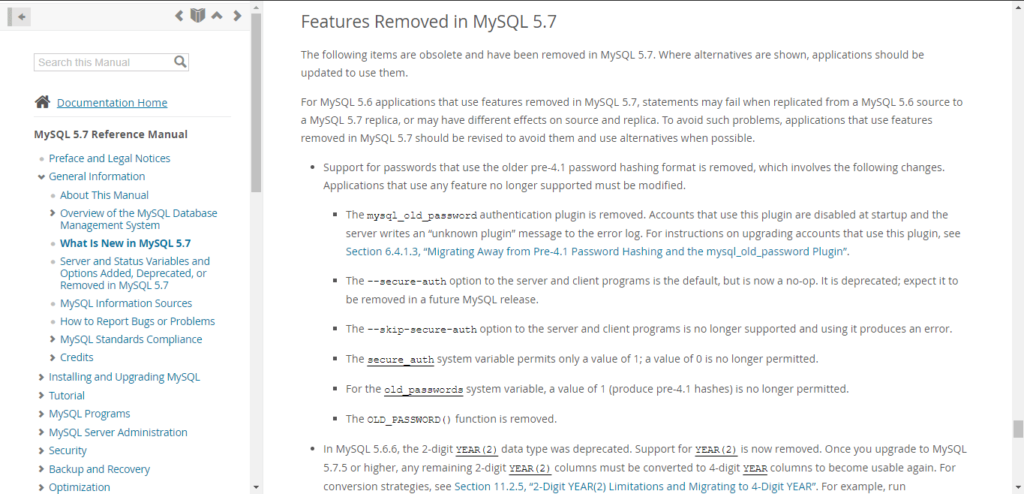
Solution 2: Correct the Mistyped Commands:
Always proofread the command typed before running into the MySQL Database. You can follow a recent update or could have referenced an outdated source during your work in the database.
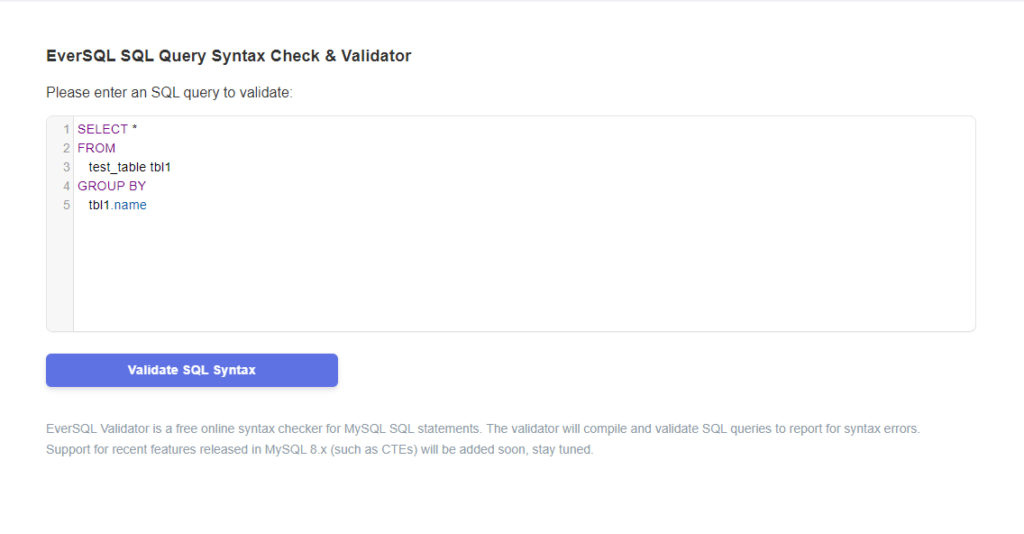
Solution 3: Designate Reserved Words:
The use of backticks will help to fix the use of reserved words in the MySQL application. Even so often, instead of using select, you have to use it as ‘select’, which itself will run the command. The MySQL application contains its own set of reserved words.
Solution 4: Fix MySQL Error Code 1064 by an Alternate Solution
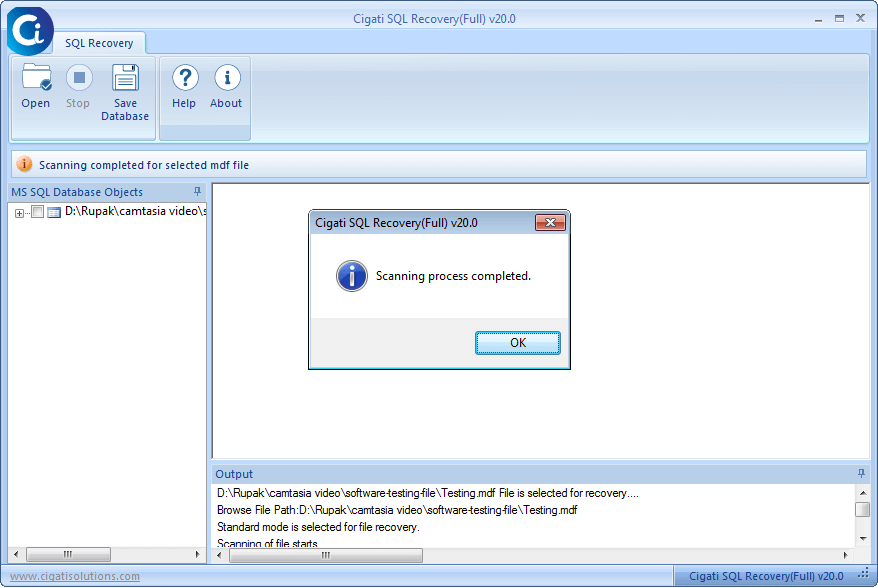
Sometimes, this error 1064 occurs due to corruption in MySQL database files. To fix this error, first, you have to repair the MySQL database file using Cigati SQL Recovery Tool. Using this solution, you can securely repair the MDF and NDF of the SQL database. Even this tool helps to retrieve the Unicode and ASCII XML data types of MySQL database.
Final Verdict
The error described above will create interference in the working of MySQL. So, I have provided the best possible solutions to fix the MySQL error 1064. In some conditions, this error can occur due to corruption of MDF or NDF files. So, to repair the corrupt MDF or NDF files, you can opt for a third-party solution.
About The Author:
Rohit Singh is an Email Backup, Recovery & Migration Consultant and is associated with Software Company from the last 3 years. He writes technical updates and their features related to MS Outlook, Exchange Server, Office 365, and many other Email Clients & Servers.
Related Post