-
Written By Rohit Singh
-
Published on April 5th, 2023
-
Updated on April 13, 2023
How to Convert Multiple MBOX File to HTML Format?
Summary: Are you also searching for methods to convert MBOX to HTML? Then this technical guide will help you to convert your MBOX data to HTML format in different ways. Let’s elaborate on distinct ways.
MBOX is a widely usable format that is supported by many email clients but not by every email client. For instance, if you use Gmail, Thunderbird, Entourage, AppleMail, Netscape, Spicebird, Pocomail, MozillaMail, Evolution, OperaMail, Incredimail, ClawsMail, Sylpheed, SeaMonkey, Eudora, etc. then you can avail of this format.
But not everyone prefers these email clients, and users often want to make alterations to the MBOX file. So, they change that MBOX file to a format like HTML that allows them to make modifications. Where the MBOX format supports by a few email clients only. On the contrary, HTML does not require any email application to access. Additionally, the HTML format allows you to make changes in actual data files. You can add data, images, attachments, or links in HTML format. Therefore, many of you want to Convert MBOX Files to HTML. So, in the subsequent section, we will learn the methods for this conversion.
Also Read: Convert MBOX to DOC
Convert MBOX to HTML with Manual Approach
You required Thunderbird as an intermediary application for this conversion. We warned you at the beginning that specific mailboxes, such as the local folder, news feed, etc., would not migrate and cause errors. Rest, you can try this method if it suits you.
Steps to Export MBOX to HTML
- Open the Thunderbird application and move to the Tools menu.
- Under Tools, choose Import/ExportNG Tools NG.
- Following, move to the Import MBOX file option.
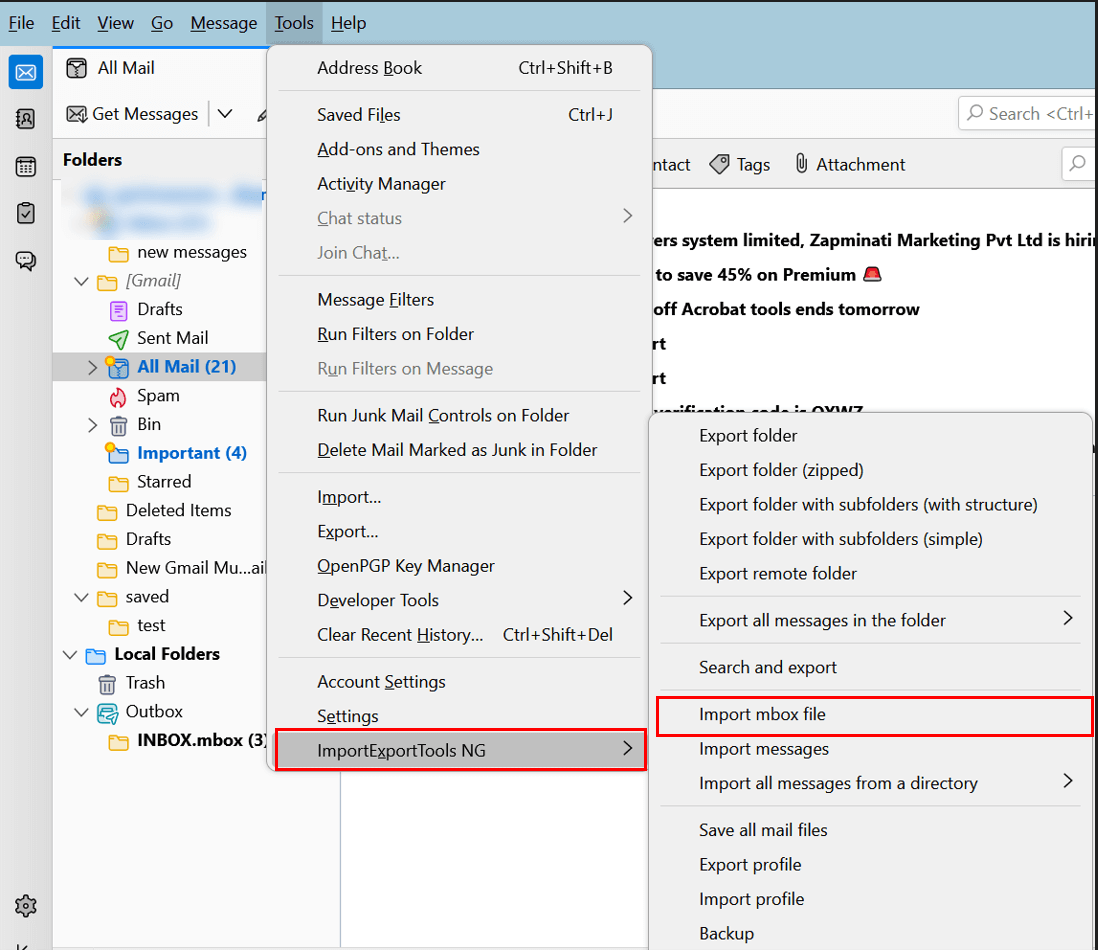
- Once your selected MBOX file imports in Thunderbird. Take successive steps for Exporting MBOX File to HTML.
- Again move to the Tools menu, and choose Import/ExportNG Tools NG.
- Select Export all the messages in a folder.
- Following, select the HTML format.
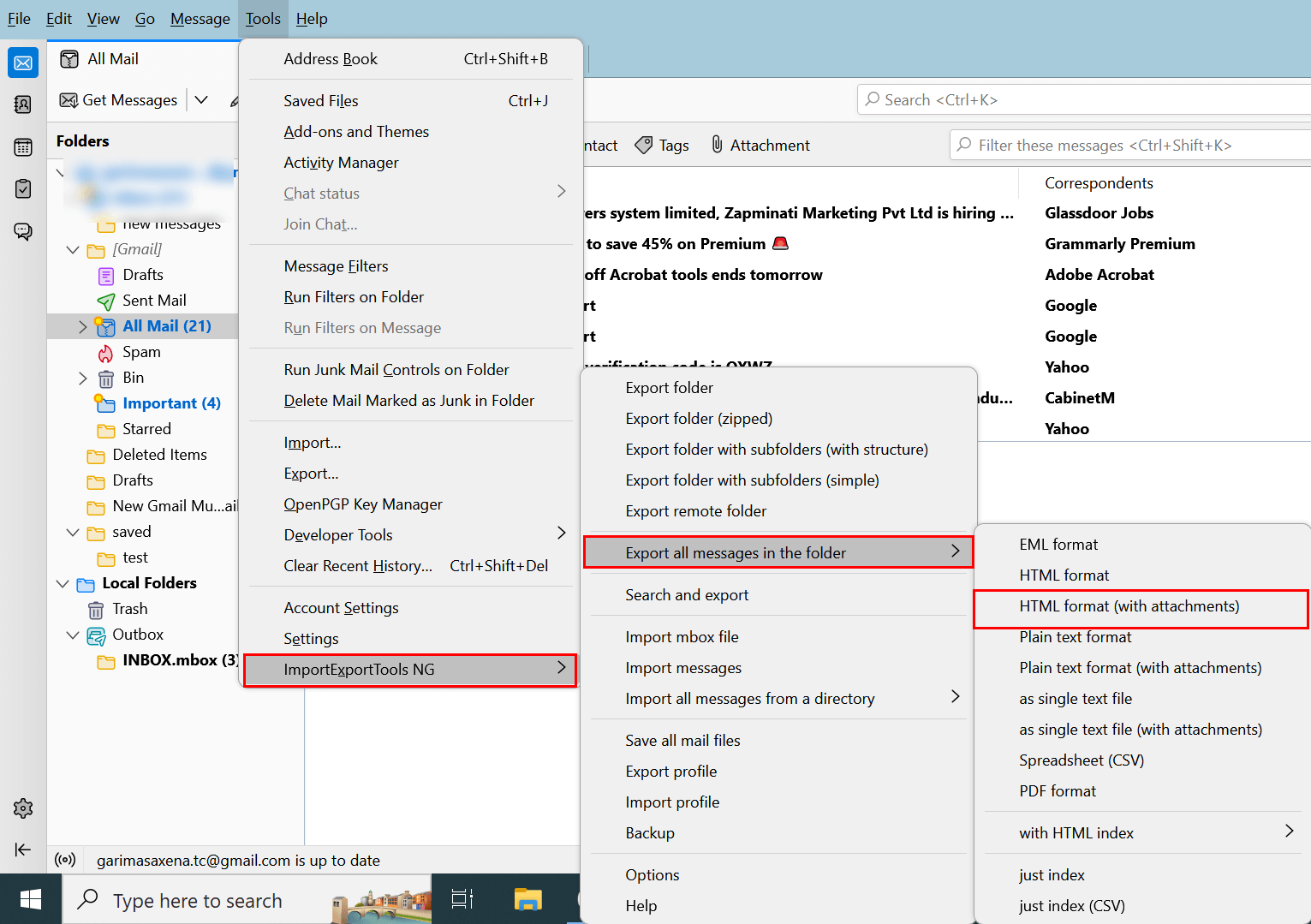
- Select the destination and name for the converted MBOX file in the subsequent wizard.
After following the above long process, you have successfully Converted MBOX to HTML. But we have already stated that this method does not import every MBOX file, and in several cases, the file you import becomes corrupt. To use this method, you must also possess perfect technical proficiency and ample time.
Moreover, you may need help when you have multiple MBOX files. With this method, you must follow the above steps repeatedly if you have batch MBOX files. Therefore, using a professional tool in this situation is the wisest choice.
But which automated tool is to opt for? We advise you to go for an expert solution like Cigati MBOX to HTML Converter. Let us explore more about this tool below.
MBOX to HTML Converter – A Professional Way
The Cigati MBOX Converter is a feature-rich tool that can change a single or bulky MBOX file to an HTML format without any hassle. Its interactive GUI allows you to migrate your MBOX data to several email clients. Moreover, you also have the option to change your MBOX files to other formats without any technical expertise. You can Export MBOX to HTML in just a few steps.
Easy Steps for MBOX to HTML Conversion
- Download the Cigati MBOX to HTML Converter and run it as an administrator.
- Add the single or multiple MBOX files.
- Select the files or folders you want to convert into HTML format.
- Choose the saving format as HTML from the drop-down list.
- Use the other features of the tool.
- Click the Convert button, and your added MBOX files will export to HTML.
Note: You can also convert or migrate MBOX files to other formats or email clients. You have 22+ options to change your MBOX files.
Conclusion
I hope you have enough ways to Convert MBOX to HTML now. However, using the Thunderbird application allows you to do this conversion. But it does not import all the MBOX files. Additionally, in several cases, your file becomes corrupted. On the contrary, a professional tool is easy to use and offers you several options to convert your MBOX files or folder without technical expertise.
You May Also Read: Convert MBOX File to PDF
About The Author:
Rohit Singh is an Email Backup, Recovery & Migration Consultant and is associated with Software Company from the last 3 years. He writes technical updates and their features related to MS Outlook, Exchange Server, Office 365, and many other Email Clients & Servers.
Related Post




