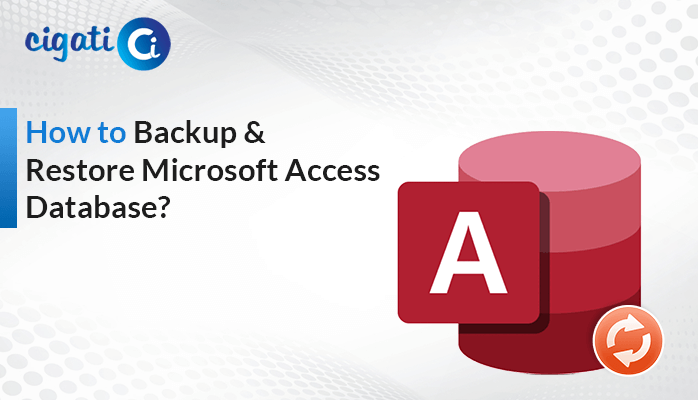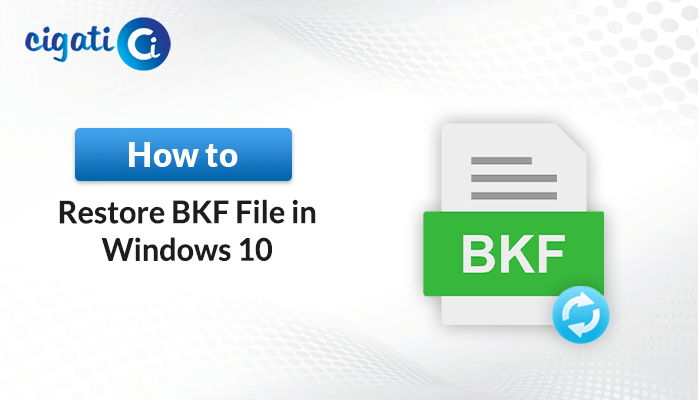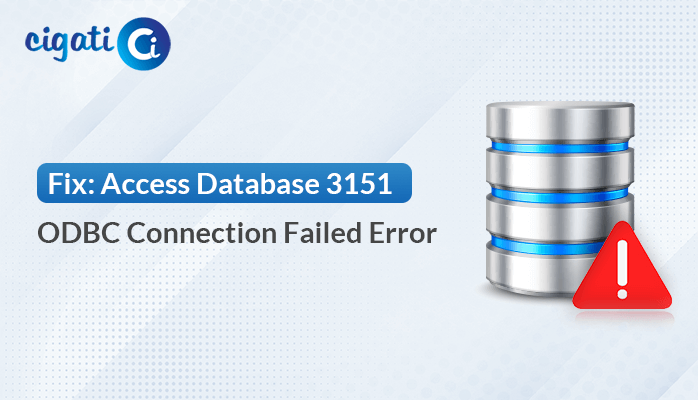-
Written By Rohan Wiese
-
Published on July 25th, 2022
-
Updated on September 15, 2023
Best Ways to Fix SQLite Database is Locked Error Code 5
This blog is written to help you resolve that SQLite database is locked error code 5 issue. This error is quite common to those users who use SQLite database and have encountered this error. This error is caused by the SQLite database. To resolve this error in your application, you can connect to another database or start your application in safe mode.
SQLite is a software library that implements a self-contained, server-less, zero-configuration, transactional SQL database engine. It is the most widely deployed SQL database engine in the world. An SQLite Database is a file that is in the form of a portable database and uses SQL language for making queries. It is a part of SQLite that is of the greatest interest to us.
Also Read: How to Restore SQL Database without Transaction Log File?
Why the SQLite Database is Locked?
There are multiple reasons that are responsible to Unlock SQLite Database items. We have listed some of them in the picture below:
Scenarios Behind SQLite Error Code 5
Some of the situations and scenarios under which there are chances of occurrence of error code 5 SQLite database is locked are as:
- While attempting to write on which the SELECT operation is still activated.
- If you attempt to do 2 SELECT on the same table and at the same time in a multithreaded application, the SQLite has not been fixed to do the same.
- In those situations in which you want to CREATE or DROP an index or table whilst the SELECT statement is left in the pending state, the database will be locked. The main reason is that users think that the SELECT statement has been finished as Sqlite 3_() has returned the value SQLIT_DONE. Although, it is a different case. Therefore, SELECT statement is not considered complete until sqlite3_reset () or Sqlite3_finalize() are called.
Process to Fix SQLite Database is Locked Error
The best and the instant way to resolve the Database is Locked in SQLite issue is to create the database backup without any passwords. After this, you need to replace the original database with its duplicate copy. Then, you can go through the below-mentioned scripts to perform the tasks.
.x.Sqlite is the Sqlite database file:
$Sqlite3 .x.Sqlite
Sqlite> .backup main backup.Sqlite
Sqlite> .exit
After that, you have a file named backup SQLite in the same directory. Now, you have to swap your old database with the backup copy of the database. So, the backup copy will be lock free. Also, the SQLite Database is Locked error will not be conflicted.
$mv .x.Sqlite old.Sqlite
$mv backup.Sqlite .x.Sqlite
The above-listed script gets successfully executed so that you can use your database with full access. Here you have to ensure that both read and write operations are allowed to run on the database and delete the old file having SQLite database.
The above manual process is quite tricky to perform and requires high technical knowledge. Therefore, we recommend users to opt for the alternate approach. So in the next section, we are going to introduce the same.
Instant Approach to Fix SQLite Error Code 5
Cigati SQLite Database Recovery Tool is the standalone utility to fix corrupt SQLite database files created by SQLite2 or SQLite3. It restores all the database objects such as tables, indexes, views, and triggers from corrupt SQLite databases. Apart from that, this utility facilitates a smart preview feature of recovered tables to restore them to SQLite or new MDB files. Furthermore, you don’t require any prior technical expertise to run this software as it contains an interactive GUI.
Working Process of SQLite Database Recovery
- Install and Run the Cigati SQLite Database Recovery Software.
- After that, browse the SQLite Database Files and click on the Ok button.
- Now, you can Preview the SQLite Database files.
- Then, tap on the Save Option to select the saving format (SQLite or MDB files).
- Lastly, hit the Ok button to save the recovered SQLite data.
Features of SQLite Database Recovery Tool
- This utility repairs corrupt SQLite database files created by SQLite2 or SQLite 3.
- You can recover entire SQLite database objects like tables, indexes, views, and triggers.
- It supports SQLite database formats: UTF-8 (ANSI) and UTF-16 (Unicode).
- Facilitates dual recovery mode option (SQLite or MDB) to save the recovered database files.
- Available with column mapping option while saving the database files in MBD files.
Final Verdict
Have you ever encountered an SQLite Database is Locked error? We have a definitive solution to this problem. In this article, we have covered everything you need to know about this error, why it occurs, and how you can fix it once and for all using the automated solution instantly.
You May Also Read: SQLite Database Disk Image is Malformed
About The Author:
Rohan Wiese works as Technical Content Writer at Cigati Solutions. He writes technical blogs, articles, newsgroups, etc. on Database Recovery, Email Backup & Migration for Cloud and Webmail Email Clients. He has almost two years of writing experience and has written about many Technologies such as Cloud Computing, Intelligence, IoT, and Email Management.
Related Post