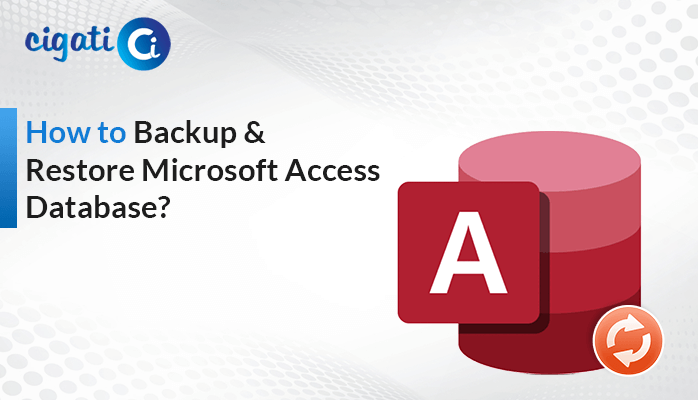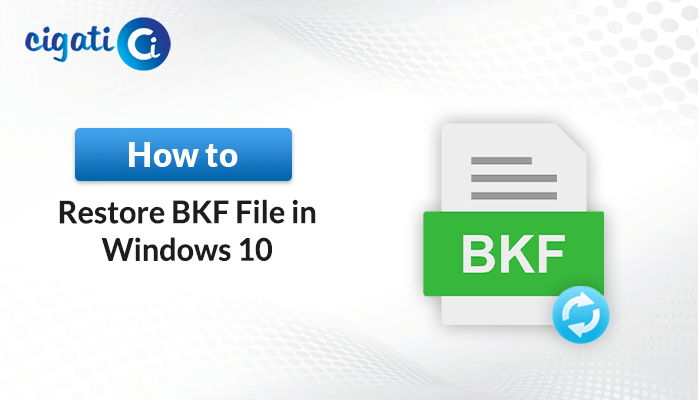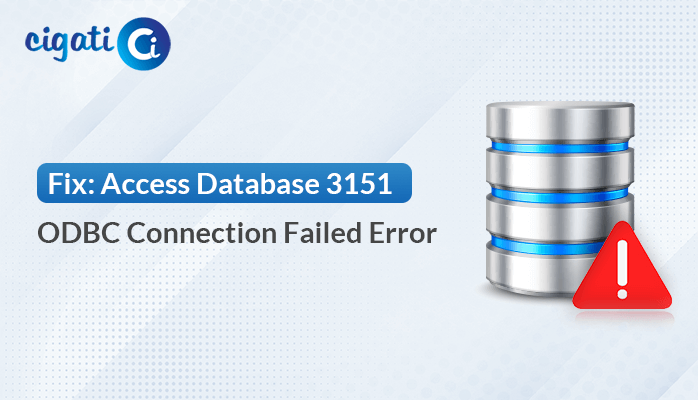-
Written By Rohit Singh
-
Published on August 8th, 2020
-
Updated on September 4, 2023
How to Recover MySQL Database from Data Files?
Summary: “The longer the list to manage, the more employees there are.” With this phrase, we want to convey that as the number of employees in an organization increases, managing their data becomes challenging. Developers secure their data, including names, ages, phone numbers, email IDs, and other personal information, using MySQL to manage this data. Sometimes, if we issue the wrong command, it can result in data loss, making its recovery a difficult task. So, in this write-up, we will learn some methods to recover MySQL database.
The MySQL Database is an open-source RDBMS framework that utilizes SQL. It is utilized for a variety of tasks, including information warehousing, logging applications, and web-based business applications. You can store a single file or a large number of data files with the MySQL database.
Moreover, it supports the.sql, .cnf, .ddl, .arm, .qbquery, etc file formats. On the contrary, the information and tables of the MySQL database are stored in other file extensions. such as .myd, .ibd, DB.opt, etc.
Note: It is always advisable to back up your precious data before moving to a manual approach to recover deleted MySQL database. Therefore, first, we will learn some steps to back up the MySql data, and then proceed to restore MySQL database from files.
Method to Backup MySql Command
The mysqldump command is useful for backing up databases and is necessary for rebuilding them. To execute this command, follow the syntax.
mysqldump -u [user] -p [database_name] > [filename].sql
where the user implies a username.
“database_name” implies a file path.
“>” implies the output.
Use this command to back up a specific MySQL database. For the entire database, execute the following command.
mysqldump –all-databases –single-transaction –quick –lock-tables=false > full-backup-$(date +%F).sql -u root -p
After completing the backup task, move on to the next part to restore the MySQL database from files.
Restore MySQL Database from Files using mysqldump
The mysqldump tool helps you to restore all the server databases in bulk. Here, is the command that you need to execute if you wish to restore your MySQL database.
mysql -u root -p < alldatabases.sql
where alldatabases.sql is a path to the dump file containing a backup of all databases on the server.
Alternatively, recovering a MySQL database depends on various factors. For instance, if you use MySQL Workbench, you have the choice of data export, import, or restoration. Using any of these options can help you to recover MySQL database from files. To recover the MySQL database, follow these steps.
Steps to Recover Deleted MySQL Database
- Download and install MySQL Server.
- Stop the services to add the data folder.
- Make a replica of the backup data folder into the new MySQL -> data -> folder.
- Reboot the MySQL server after attaching the necessary data to the new MySQL folder.
- Check and fix the database table by using the mysqlcheck command followed by the REPAIR command.
- After successfully repairing the corrupted data export this database to a SQL dump or SQL file.
- Finally, you have restored your MySQL database.
Note: Recovering a corrupted MySQL database or InnoDB tables is not possible using this method; it only works with MyISAM tables.
By following the above steps, you have accomplished the task of recovering the MySQL database with a manual approach. But this approach is quite complex and not suitable for non-technical users. Other than that, your data will also be at risk because you have to execute so many commands. In this case, we recommend you use the Cigati MySQL Database Repair Tool, which is specifically built to remove inconsistencies from damaged or inaccessible database files or tables. Moreover, you can also avail so many extra benefits while using this tool. Here is a list of the advanced features of the MySQL Database Repair Tool.
Advanced features of MySQL Repair Software
- It is highly capable of repairing damaged or inaccessible MySQL database files and restoring them securely.
- Can safely restore all database items such as keys, tables, table properties, triggers, views, etc.
- It enables its users to recover their MySQL databases from both InnoDB and MyISAM tables.
- It allows you to scan your corrupted MySQL database and you can preview its recovered database items.
- Generate log files automatically at your selected location on your machine, which helps you to stop or resume the repair process of MySQL.
- Recover MySQL Database, MDF, and NDF files in two modes: Standard and Advanced.
The Essence of the Words
In this write-up, we have discussed both manual and technical approaches to recovering MySQL databases. While the manual method is full of commands and complexity, it is completely inappropriate for non-technical users. On the contrary, the technical approach is quite easy and allows its users a smart and easy GUI to avail of so many benefits under a single tool.
You May Also Read: MySQL Error 1064: How to Solve MySQL Syntax Error
About The Author:
Rohit Singh is an Email Backup, Recovery & Migration Consultant and is associated with Software Company from the last 3 years. He writes technical updates and their features related to MS Outlook, Exchange Server, Office 365, and many other Email Clients & Servers.
Related Post