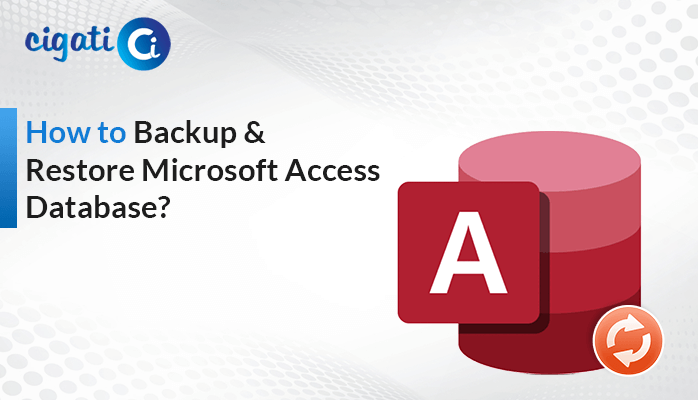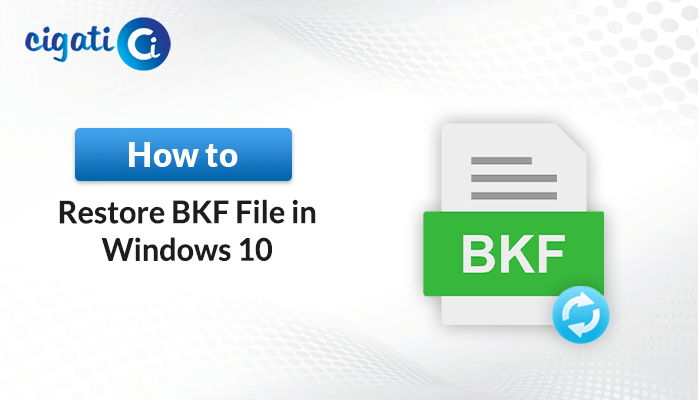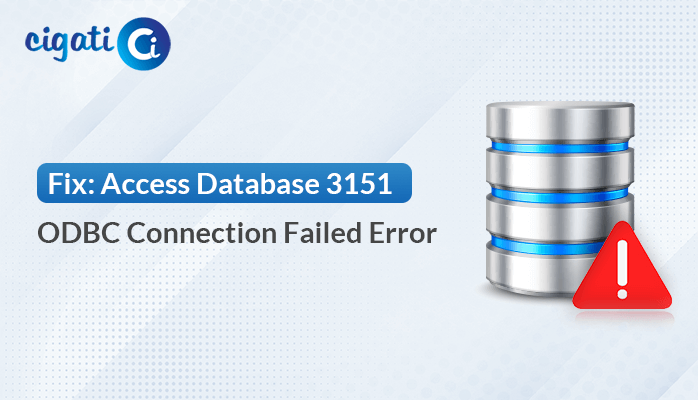-
Written By Rohit Singh
-
Published on December 30th, 2020
-
Updated on February 10, 2023
Fix Microsoft SQL Server Error 18456 Login Failed for User
Microsoft developed a relational database management system known as Microsoft SQL Server. It was developed for the primary function of collecting recovered data as needed by different applications. In MS SQL Server, the generic error faced by users is Microsoft SQL Server Error 18456. SQL Error 18456 usually indicates that you have entered invalid login credentials in SQL Database. It is also displayed due to the corrupt or damaged MDF or NDF files.
Well, no need to worry about Error 18456. We are going to discuss a few different solutions to fix the SQL Login Failed for User error. Now, before moving to solutions, Let’s consider the possible reasons for the 18456 error. You can also fix the Linked Server ERROR 7416 – Access Denied as No Login-Mapping Exists.
Reasons Behind SQL Login Failed Issue
There are several reasons for Login Failed Microsoft SQL Server Error 18456, We have listed some of the possible reasons in this section.
- When the login password is expired, then it plays an important role in the appearance of this error.
- Due to corrupt NDF and MDF files of the SQL Server Database.
- The possibility for this error is Windows Authentication. If it is enabled in the security section, then SQL Server refuses to recognize the user.
- Whenever any user tries to disable the username from the server, It can cause the password to expire.
After reading all the reasons carefully, now moving toward the best solution to fix the Microsoft SQL Error 18456. In the next section, you will go through different methods to fix the error.
Free Ways to Fix Error SQL Server Login Failed for User
In this section, we are going to explain the most well-known top 3 solutions to fix the Microsoft SQL Server Error 18456 error. Follow each method carefully in a stepwise manner.
Method 1: Fix Error Using SQL Server Management Studio
- Firstly, run the SQL Server Management Studio and press the Connect button.
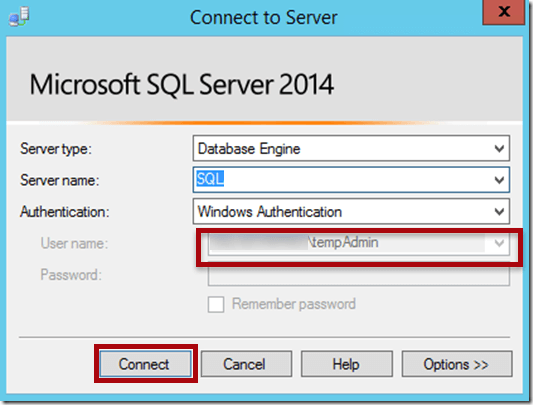
- Here expand your Server Name, Security, and Logins, then right-click on the New Login option.
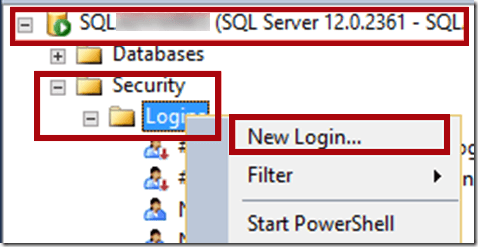
- Now, click on the Search button to define the Windows User Name and press the Check Names button.
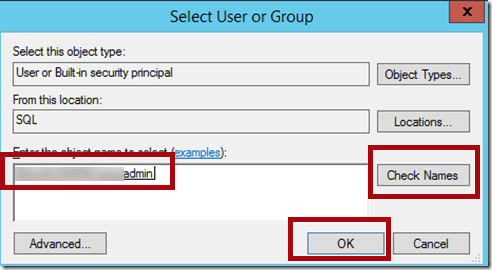
- After that, click on the Server Roles on the left pane, and mark the sysadmin opinion. Click Ok.
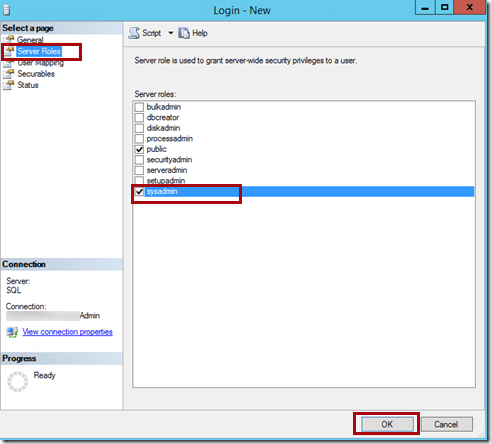
- Then, you can confirm it by double-clicking the User Name.
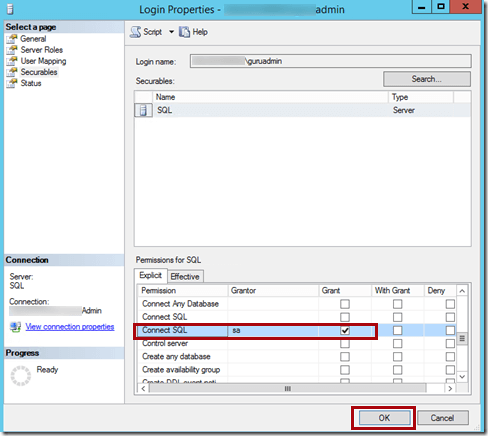
Method 2: Troubleshoot to Fix the Error 18456 in MS SQL Server
- First, Visit the Logins options, choose the user you need to check, and go to the Properties section.
- Here, you can check whether password expiration is allowed by operating in the General tab option.
- Later, go to the Status tab and verify whether your account is secured or not. Here, in this case, the Login is secured out option does not begin, and it’s grayed out, which means the account is not secured.
Sometimes, It has been seen that this SQL Server Error 18456 occurs due to corruption in NDF and MDF files of SQL Server Database. So, to repair the corruption in NDF and MDF files, you can opt for a third-party tool that we are going to discuss in the next section.
Method 3: Resolve SQL Server Error 18456 using Reliable Tool
Cigati SQL Recovery Tool is the one & only utility in the field of SQL Server Database. It is the most powerful online software available that can recover and restore corrupt SQL database MDF and NDF files. Also, being an advanced software its interface is so easy that even a novice user can use it without any technical knowledge. Additionally, it restores the database objects like tables, stored procedures, views, programmability, triggers, and other functions without data hampering. Further, using this tool, you can easily Open MDF files without SQL Server Installation.
Some Attributes of SQL Recovery Tool
- This utility fixes the SQL Server Error 18456 by recovering the MDF and NDF files of the SQL Server.
- Recover SQL data files including SQL database files, including objects like tables, views, stored procedures, default, triggers, and other functions.
- Available with two options to export recovered files, either with a Schema part of a corrupt MDF file or into a new database file.
- Offers dual recovery modes that deal with different types of corruption.
Final Verdict
Here we have discussed the various reasons for error 18456 in MS SQL Server. Besides, we have mentioned different hand-operated solutions to fix the issue. Moreover, SQL Server Error 18456 occurs due to corruption in NDF and MDF files. In this case, we strongly recommend you use the secure professional utility to repair the corrupt NDF and MDF files. It also reduces inconsistency and data loss during the restoration of SQL Server database files.
You May Also Read: Fix SQL Server Error 5171: MDF Is Not A Primary Database File
About The Author:
Rohit Singh is an Email Backup, Recovery & Migration Consultant and is associated with Software Company from the last 3 years. He writes technical updates and their features related to MS Outlook, Exchange Server, Office 365, and many other Email Clients & Servers.
Related Post